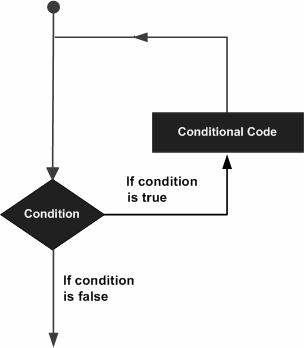
Q: How did the programmer die in the shower?
A: The shampoo bottle instructions said:
Lather. Rinse. Repeat.
Ask: What is the above construct?
document.querySelector('video').playbackRate = 1.2Extra reading 1:
* http://scipy-lectures.org/intro/language/control_flow.html
* https://automatetheboringstuff.com/2e/chapter2/
* https://books.trinket.io/pfe/05-iterations.html
*
https://docs.python.org/3/tutorial/controlflow.html#for-statements
* https://inventwithpython.com/invent4thed/chapter3.html
* http://inventwithpython.com/invent4thed/chapter5.html
* https://python.swaroopch.com/control_flow.html
* https://www.learnpython.org/en/Loops
* https://www.python-course.eu/python3_loops.php
* https://www.python-course.eu/python3_for_loop.php
* https://www.tutorialspoint.com/python3/python_loops.htm
Branching was the first major part of control flow, and loops are the
second major part:
https://en.wikipedia.org/wiki/Control_flow#Loops
Loops and computation
* Being able to repeat an operation of any kind is the last capability
that we need to complete a fully functional toolbox for computing!
* A loop lets you repeat a block of code (a.k.a, the loop body), and
each repetition is known as an iteration.
* In every programming language there are structures for repetition
(mostly looping, but also recursion).
* In general, there are two kinds of loops:
1. sentinel loop has a sentinel value that triggers the
termination of the looping, and are preferred when you don’t know how
many iterations the problem will take.
2. counting loops are used when you know a-priori how
many times you wish the loop body to repeat.
General loop:
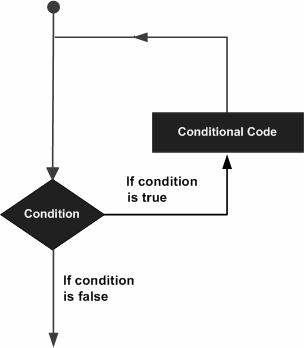
General loop
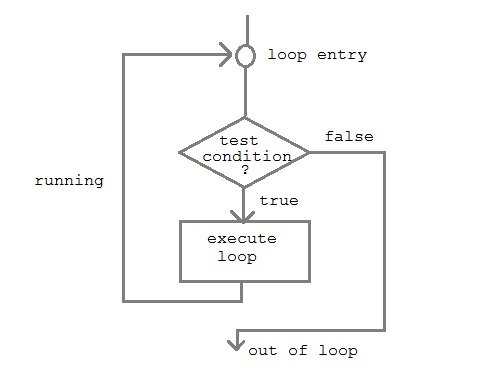
Reminder: Variable re-assignment
It is possible to make more than one assignment to the same
variable.
~~~
x = 5 # 5
x = 7 # 7
x = x + 1 # 8
~~~
A new assignment makes an existing variable refer to a new value
(object), and stop referring to the old value (object).
The old object may be garbage collected (deleted), if there was only one
variable referencing it, which is then gone.
Note:
* In python and other languages, while loops handle
LCVs explicitly
* In python, for-each loops handle LCVs
implicitly.
* In other languages, C-style for loops manage LCVs
explicitly.
++++++++++++++++
Cahoot-06.1
https://mst.instructure.com/courses/58101/quizzes/55535
https://en.wikipedia.org/wiki/Infinite_loop
(in any language)
ctrl-c (push the 'ctrl’ and
'c’ buttons simultaneously).
ctrl-c)++++++++++++++++
Cahoot-06.2
https://mst.instructure.com/courses/58101/quizzes/55536
In most languages we can exit a loop early.
x = 0
y = 0
while x < 10 and y != 37:
print("Loop control variable values are")
print(x, y)
x = x + 1
y = y + 1
# The rest of your code herehttps://en.wikipedia.org/wiki/While_loop
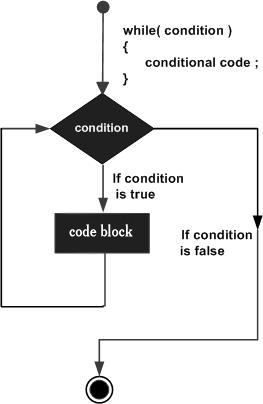
The syntax for the while is:
~~~
while expression
statement(s)
~~~
Requirements
* while is a reserved word.
* ‘condition’ is any valid expression that evaluates to True or False or
a numerical value (which True and False are in python).
* can be a simple or compound expression
* A while loop is a pre-test loop, which means that the condition in
expression is checked before the body of the while loop (statement)
might possibly be executed.
* This implies that the body of the loop might never be executed, if the
expression were false before the loop.
Evaluation
1. expression is evaluated.
2. If it is true, the body (statement) is executed, and control passes
back up to expression to be evaluated again.
3. If it is false, control passes out of the loop statement.
Loop control variables
* To execute a certain number of times, use a loop variable, often
called a counter.
* A loop variable is usually an integer variable that is declared for
the sole purpose of counting how many times a loop has executed.
* Loop variables are often given simple names, such as i or j.
* i and j are easily confusible, especially in
small font sizes.
* I’ve spent hours assuming i was j, the only bug in a big
program…
* If you want to know where in your program a loop variable is used, and
you use the search function on i or j, the search function will return
half your program! Many words have an i or j in them.
* Consequently, a better idea is to use “iii”, “jjj”, or even better,
“thing_counter” as your loop variable names.
* Because these names are more unique, this makes searching for loop
variables much easier, and helps them stand out as loop variables.
* You may often want to ctrl-f for these loop control
variables.
* If you don’t name them uniquely, then it makes your loop ctrl-f’ing
awful…
Scope
* Each time a loop executes, it is called an iteration.
* In many languages, because the loop body is typically a block, and
because that block is entered and exited with each iteration, any
variables declared inside the loop body are created and then destroyed
with each iteration.
https://en.wikipedia.org/wiki/Do_while_loop (not in Python)
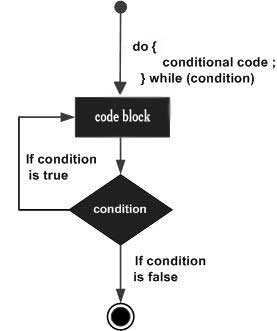
do
statement(s)
while conditionhttps://en.wikipedia.org/wiki/For_loop
General
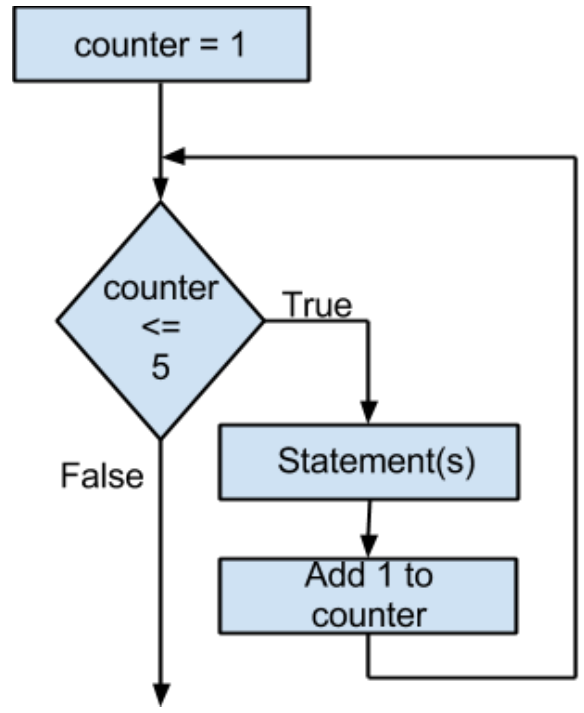
https://en.wikipedia.org/wiki/Foreach_loop
~~~
for item in iterable_container_of_items
statement(s) optionally including access to item
~~~
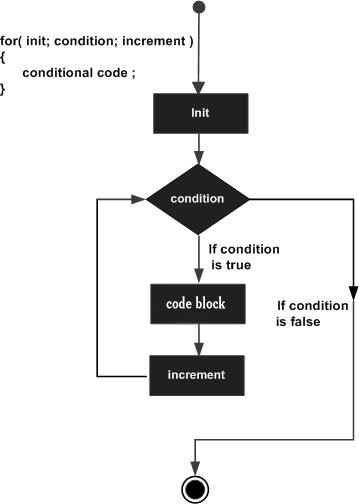
for initialize(s); condition; increment(s)/decrement(s)
statement(s)Sequence of operations
A for statement is evaluated in 3 parts (ORDER MATTERS!)
1. The init-statement is evaluated.
* Typically, the init-statement consists of variable definitions and
initialization.
* This statement is only evaluated once, when the loop is first
executed.
2. The condition-expression is evaluated.
* If this evaluates to false, the loop terminates immediately.
* If this evaluates to true, the statement is executed.
3. After the statement is executed, the end-expression is
evaluated.
* Typically, this expression is used to increment or decrement the
variables declared in the init-statement.
* After the end-expression has been evaluated, the loop returns to step
2.
Loops of any kind can be arbitrarily nested
~~~
while expression:
while expression:
for initialize(s); condition; increment(s)/decrement(s)
statement(s)
~~~
Ask: How deep can we nest?
Many programming languages allow hundreds of levels
Python is 20…
++++++++++++++++
Cahoot-06.3
https://mst.instructure.com/courses/58101/quizzes/55537
General
~~~
while [condexpr]:
[substatements]
~~~
Example while loop:
06-Loops/loops_00_while_pos.py
#!/usr/bin/python3
# -*- coding: utf-8 -*-
user_input: int = int(input())
while 0 < user_input:
print(user_input)
user_input = int(input())#!/usr/bin/python3
# -*- coding: utf-8 -*-
# A while loop construct executes its sub-statements
# while its condition is true.
# Below, while x > 0, the loop outputs x’s square.
# input array should end in -1
user_input: int = int(input())
while 0 < user_input:
x_squared = user_input * user_input
# Could also do this:
# xSquared *= x
print(x_squared)
user_input = int(input())Vfor item in iterable:
[substatements]Example for-each loop:
06-Loops/loops_02_for_each.py
#!/usr/bin/python3
# -*- coding: utf-8 -*-
# A for loop construct iterates a specified number
# of times. The below for loop iterates with
# counter being 0, 1, 2, 3, then 4.
for counter in [0, 1, 2, 3, 4]:
print(counter)range() generates an iterable sequence of numbers:
06-Loops/loops_03_range.py
#!/usr/bin/python3
# -*- coding: utf-8 -*-
# A for loop construct iterates a specified number
# of times. The below for loop iterates with
# counter being 0, 1, 2, 3, then 4.
for counter in range(0, 5):
print(counter)https://en.wikipedia.org/wiki/Exponentiation
This is a very common operation in computer science, particularly with
powers of 2!
Why?
06-Loops/loops_04_exponents.py
#!/usr/bin/python3
# -*- coding: utf-8 -*-
print("Enter base, hit enter, then exponent")
base: int = int(input())
exponent: int = int(input())
total: int = 1
for counter in range(0, exponent):
total = total * base
print("Base ", base)
print(" to the power of ", exponent)
print(" is ", total)
Ask:
* For input of 0, how many times does the loop execute?
* For input of 1, how many times does the loop execute?
* For input of 2, how many times does the loop execute?
* For input of 3, how many times does the loop execute?
* ….
* For input of n, how many times does the loop execute?
Mention: that n+1 idea is the basis of algorithm analysis.
https://en.wikipedia.org/wiki/Prime_number
https://en.wikipedia.org/wiki/Primality_test
https://en.wikipedia.org/wiki/Trial_division
http://inventwithpython.com/cracking/chapter22.html
The simplest primality test is trial division:
* Given an input number n, check whether any prime integer m, from 2 to
sqrt(n) evenly divides n (the division leaves no remainder).
* If n is divisible by any m, then n is composite, otherwise it is
prime.
* For example, to test the primality of 100 by trial division, consider
all the integer divisors of 100:
2, 4, 5, 10, 20, 25, 50
The possible largest factor is
100 / 2 = 50.
This is true for all n:
n / 2.Inspecting the divisors, it is determined that some of them are redundant.
The list of divisors may be written as:
100 = 2 × 50 = 4 × 25 = 5 × 20 = 10 × 10 = 20 × 5 = 25 × 4 = 50 × 2
which demonstrates the redundancy.
There are inefficiencies in the below primality test/enumeration program.
What could be improved to speed it up?
06-Loops/loops_05_trial_division.py
#!/usr/bin/python3
# -*- coding: utf-8 -*-
# smallest prime is 2, how odd...
value: int = 2
max_value: int = int(input("Display primes up to what value?"))
while value <= max_value:
is_prime: bool = True
trial_factor: int = 2
while trial_factor < value:
if value % trial_factor == 0:
is_prime = False
trial_factor = trial_factor + 1
if is_prime == True:
print(value, " is prime")
else:
print(value, " is not prime")
value = value + 1
Ask:
* For input of 0, how many times does the loop execute?
* For input of 1, how many times does the loop execute?
* For input of 2, how many times does the loop execute?
* For input of 3, how many times does the loop execute?
* ….
* For input of n, how many times does the loop execute?
Think:
* What is the starting condition?
* What is the termination condition?
* Do changes happen before or after a print statement?
++++++++++++++++
Cahoot-06.4
https://mst.instructure.com/courses/58101/quizzes/55538
06-Loops/loops_06_binary_down.py
Ask:
* For x of 256, how many times does the loop execute?
* For input of 0, how many times does the loop execute?
* For input of 1, how many times does the loop execute?
* For input of 2, how many times does the loop execute?
* For input of 3, how many times does the loop execute?
* ….
* For input of n, how many times does the loop execute?
++++++++++++++++
Cahoot-06.5
https://mst.instructure.com/courses/58101/quizzes/55539
06-Loops/loops_07_binary_up.py
Ask:
* For a limit of 256, how many times does the loop execute?
* For input of 0, how many times does the loop execute?
* For input of 1, how many times does the loop execute?
* For input of 2, how many times does the loop execute?
* For input of 3, how many times does the loop execute?
* ….
* For input of n, how many times does the loop execute?
06-Loops/loops_09_caesar_keygen.py
#!/usr/bin/python3
# -*- coding: utf-8 -*-
import random
print("Your randomly chosen Caesar cipher key is: ")
print(random.randint(1, 25))
print("\n Share securily with your communication partner, and don't tell anyone else\n")Can be programmed with a for loop: 06-Loops/loops_09_caesar_for.py
#!/usr/bin/python3
# -*- coding: utf-8 -*-
key: int = int(input("\nEnter your Caesar key in numeric form (1-25): "))
mode: int = int(input("\nEnter 1 for encryption, and 0 for decryption: "))
length: int = int(input("Enter the number of characters in your message: "))
for counter in range(0, length):
character = int(
input("\nEnter the Caesar encoding of the next character to translate: ")
)
print("\tYour letter translated to:")
# Does using a loop help here? If yes, why? If no, why?
if mode == 1:
# 26 is the symbol set size (# letters in alphabet)
print("\t", (character + key) % 26)
else:
print("\t", (character - key) % 26)
print("\nend of Caesar encoded message\n")
Ask:
* For input of 0, how many times does the loop execute?
* For input of 1, how many times does the loop execute?
* For input of 2, how many times does the loop execute?
* For input of 3, how many times does the loop execute?
* ….
* For input of n, how many times does the loop execute?
Can also be programmed with a while loop: 06-Loops/loops_10_caesar_while.py
#!/usr/bin/python3
# -*- coding: utf-8 -*-
key: int = int(input("\nEnter your Caesar key in numeric form (1-25): "))
mode: int = int(input("\nEnter 1 for encryption, and 0 for decryption: "))
character: int = int(
input("\nEnter the Caesar encoding of the first character of your message: ")
)
while character != -1:
print("\tYour letter translated to:")
# Does using a loop help here? If yes, why? If no, why?
if mode == 1:
# 26 is the symbol set size (# letters in alphabet)
print("\t", (character + key) % 26)
else:
print("\t", (character - key) % 26)
character = int(
input("\nEnter the Caesar encoded next character, or -1 for done: ")
)
print("\nend of Caesar encoded message\n")
Ask:
* For input of 0, how many times does the loop execute?
* For input of 1, how many times does the loop execute?
* For input of 2, how many times does the loop execute?
* For input of 3, how many times does the loop execute?
* ….
* For input of n, how many times does the loop execute?
Ask:
* Which version was better?
* Which version was easier to understand?
* Was either more efficient?
* What remaining structure do we need to be able to enter a whole
sentence at once, and then encrypt it to be printed out all at once?
What about bad users who don’t read, or make a typo?
Add a while loop to insist on ‘str’.isdigit() input!
06-Loops/loops_10_caesar_while_check.py
#!/usr/bin/python3
# -*- coding: utf-8 -*-
key: int = int(input("\nEnter your Caesar key in numeric form (1-25): "))
mode: int = int(input("\nEnter 1 for encryption, and 0 for decryption: "))
character_str: str = input(
"\nEnter the Caesar encoding of the first character of your message: "
)
while not character_str.isnumeric():
character_str = input(
"\nEnter the Caesar encoded INTEGER corresponding to yoru next character: "
)
character = int(character_str)
while True:
print("\tYour letter translated to:")
# Does using a loop help here? If yes, why? If no, why?
if mode == 1:
# 26 is the symbol set size (# letters in alphabet)
print("\t", (character + key) % 26)
else:
print("\t", (character - key) % 26)
character_str = input("\nEnter the Caesar encoded next character, or -1 for done: ")
if character_str == "-1":
break
while not character_str.isnumeric():
character_str = input(
"\nEnter the Caesar encoded INTEGER corresponding to your next character: "
)
character = int(character_str)
print("\nend of Caesar encoded message\n")
Notice the while True and the break statement!
We’ll start tracing games in python now, and continue with more
complicated games as the semester progresses.
http://inventwithpython.com/invent4thed/chapter3.html
#!/usr/bin/python3
# -*- coding: utf-8 -*-
# This is a Guess the Number game.
import random
number = random.randint(1, 20)
myName = input("Hello! What is your name? ")
print("Well, " + myName + ", I am thinking of a number between 1 and 20.")
print("You have 6 guesses before you lose!")
guessesTaken = 0
for guessesTaken in range(6):
guess = int(input("Take a guess: "))
if guess < number:
print("Your guess is too low.")
if guess > number:
print("Your guess is too high.")
if guess == number:
break
if guess == number:
guessesTaken = guessesTaken + 1
print(
"Good job, "
+ myName
+ "! You guessed my number in "
+ str(guessesTaken)
+ " guesses!"
)
else:
print("Nope. The number I was thinking of was " + str(number) + ".")
Q: What is the most rational way to play this game, assuming a uniform
distribution between 0 and n?
A: This will be an interesting search algorithm later on!
To be stepped through in the python3-spyder IDE and/or python3-pudb
debugger:
06-Loops/loops_12_overview.py