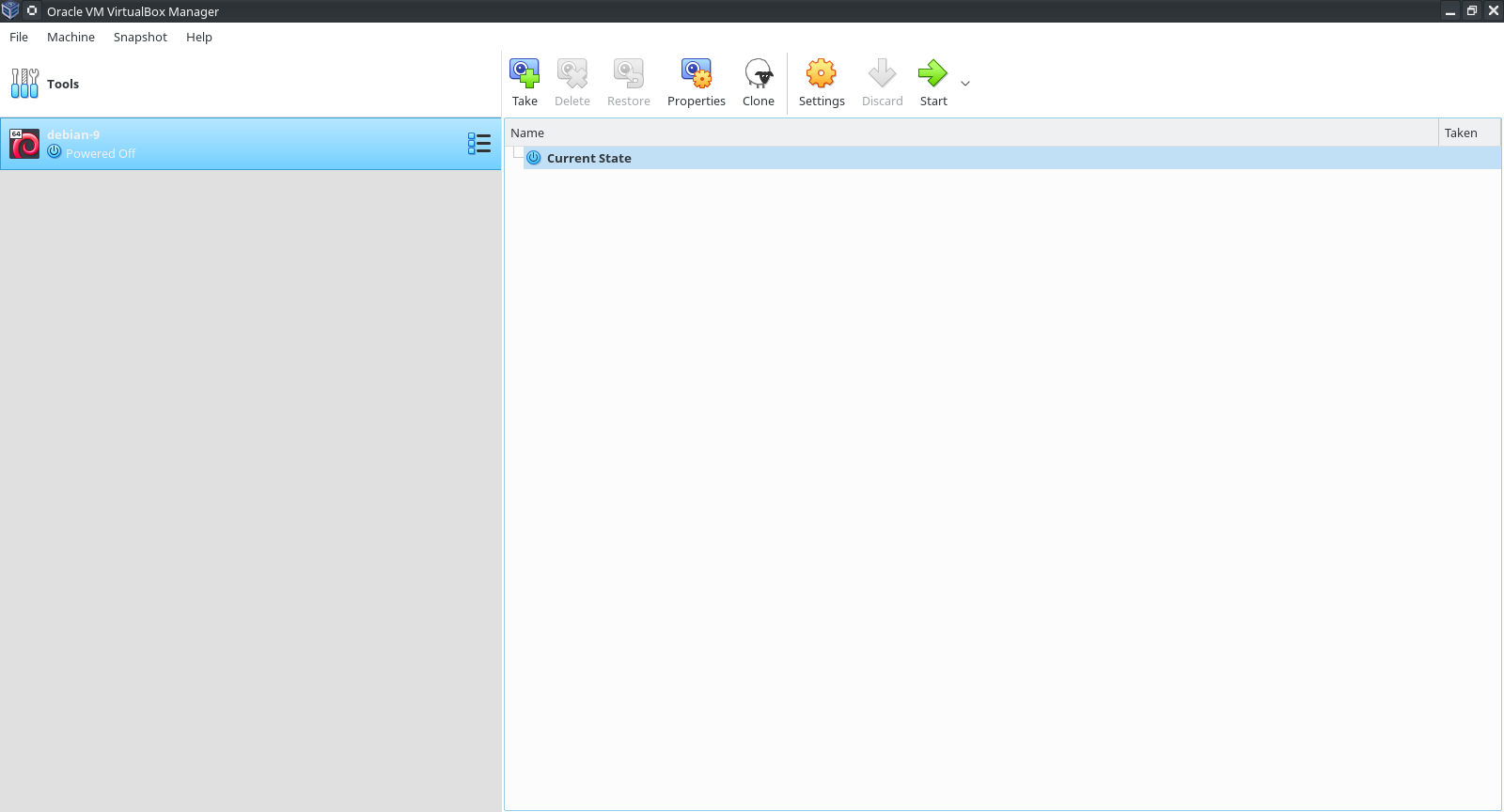click new
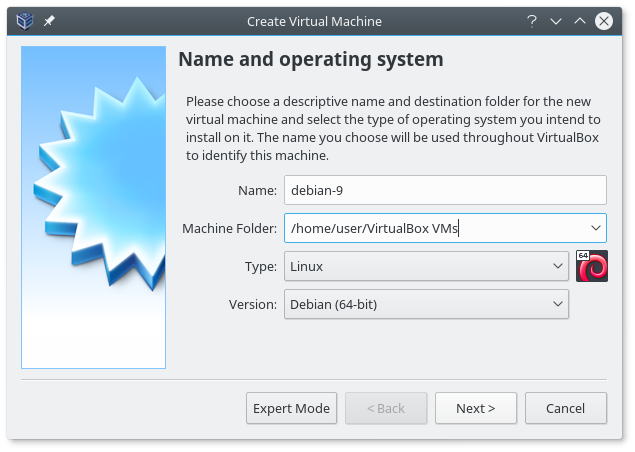
Name your VM
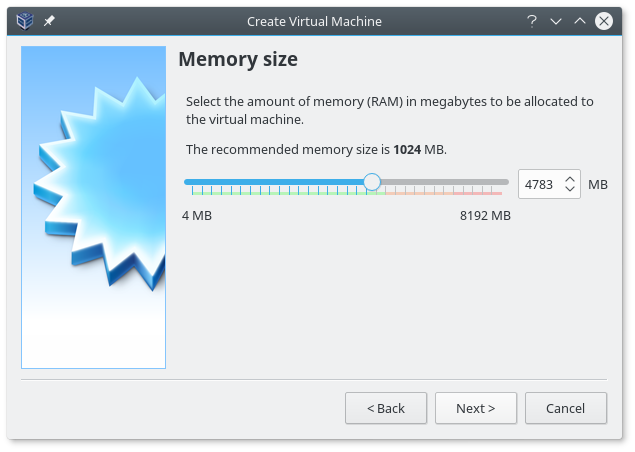
Allocate as much green as you have
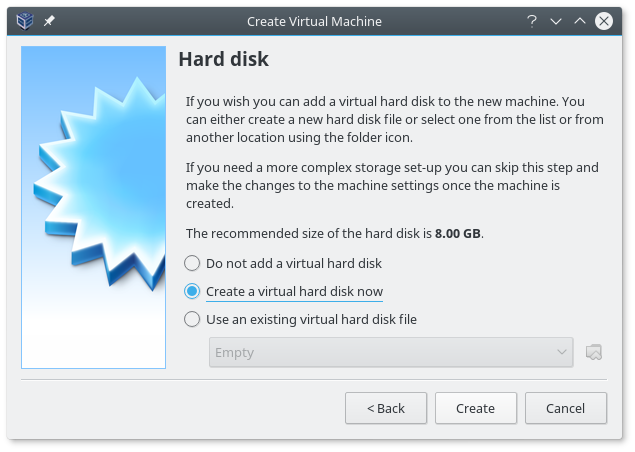
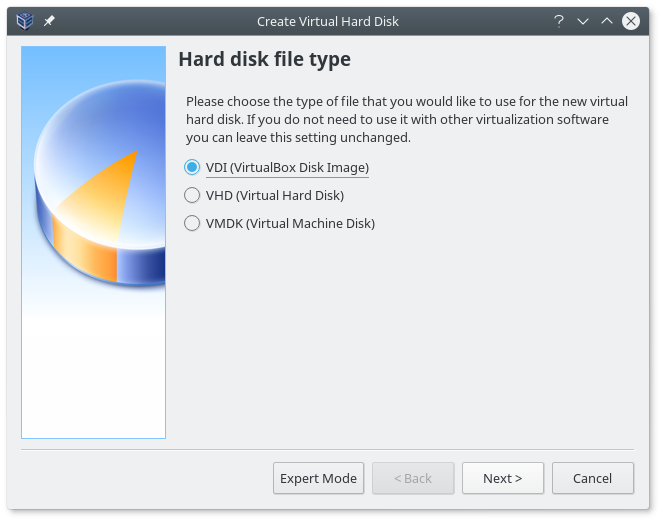
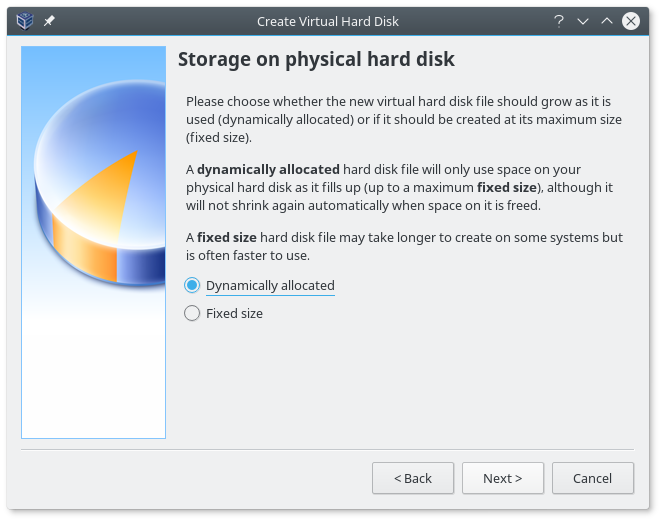
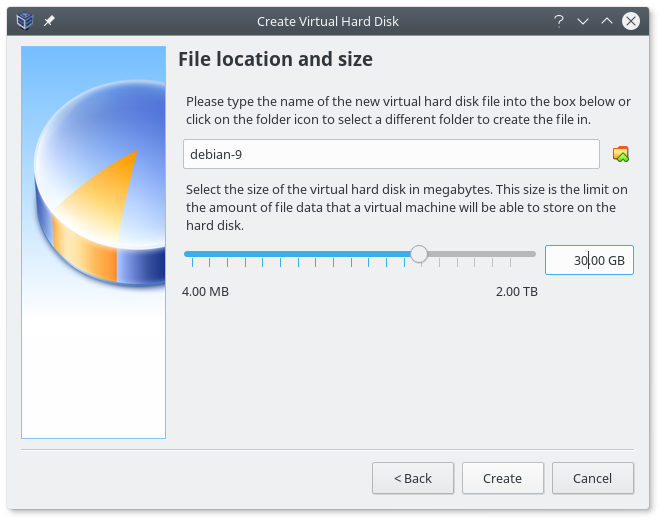
25+ GB recommended
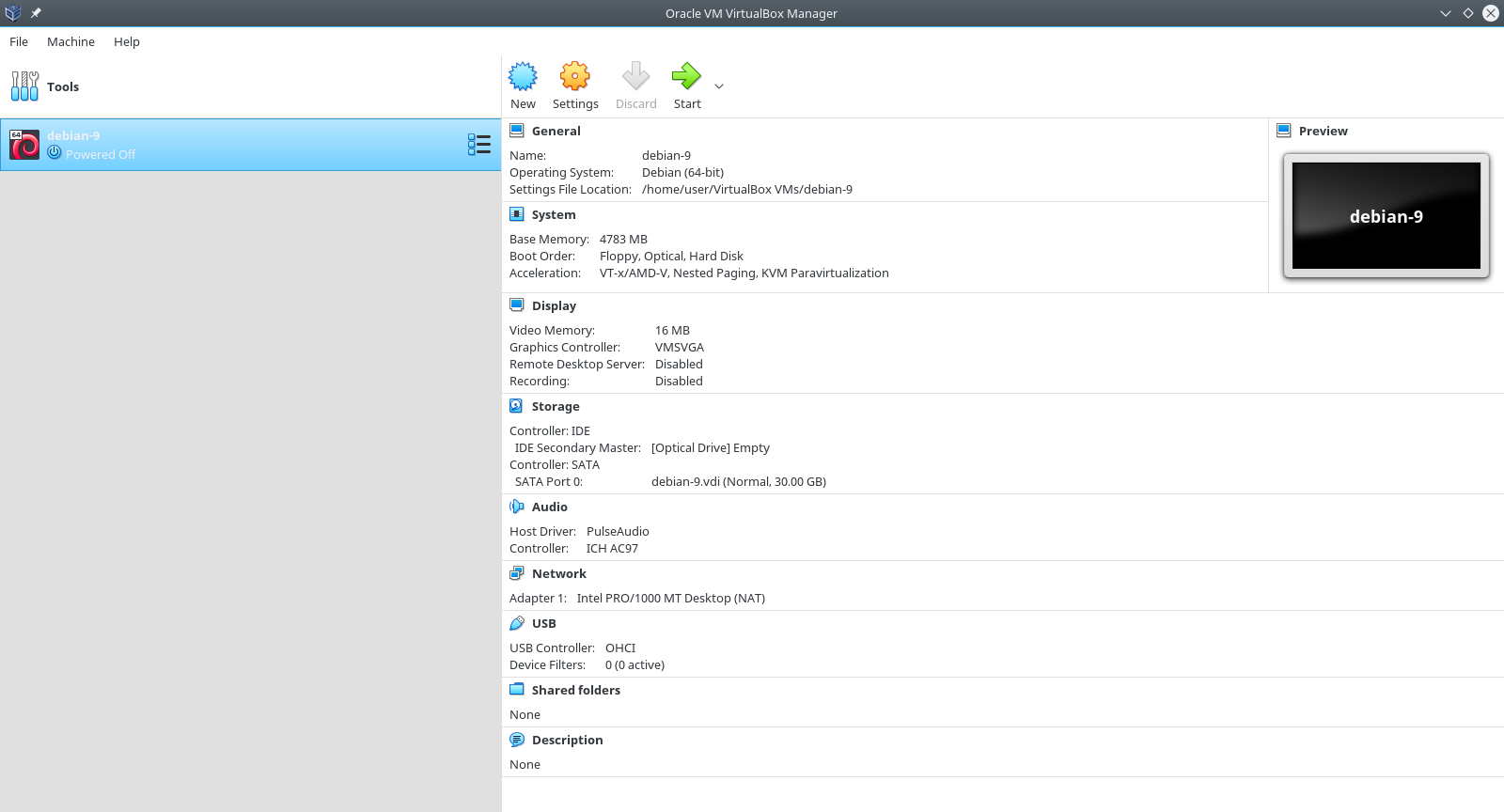
open settings
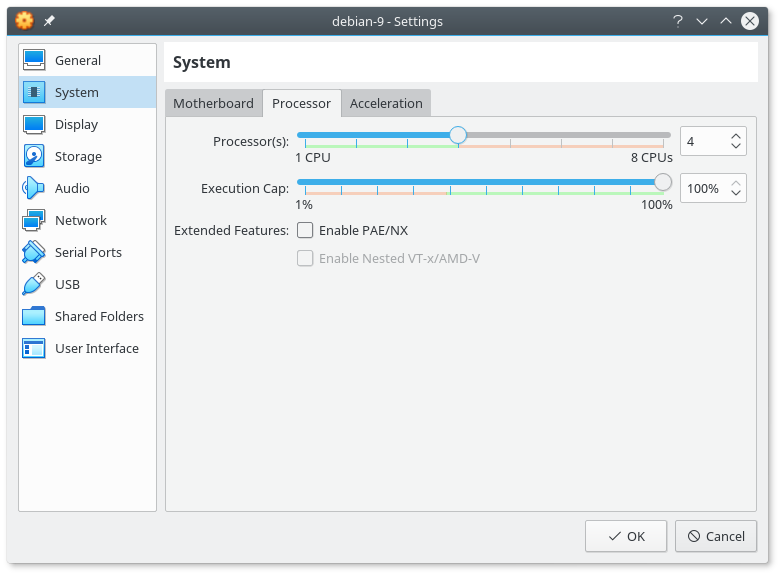
Allocate as much green as you have
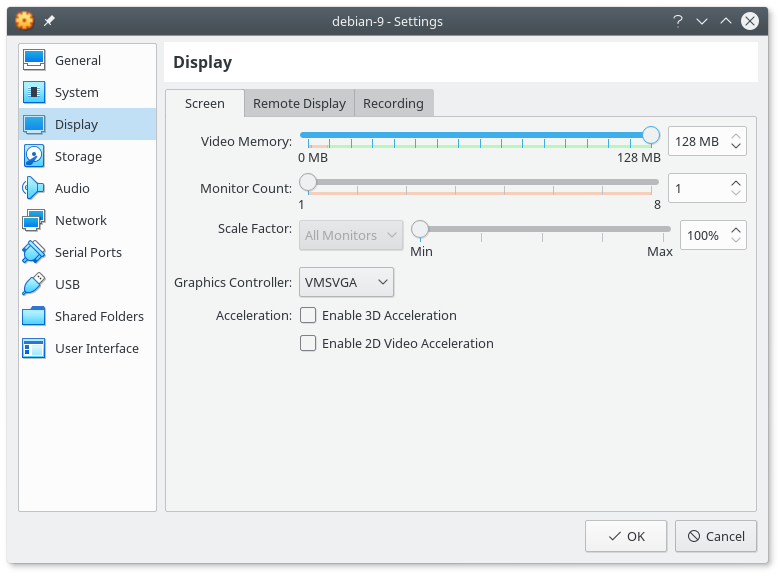
Allocate more video memory, and do NOT enable 3D or 2D video acceleration.
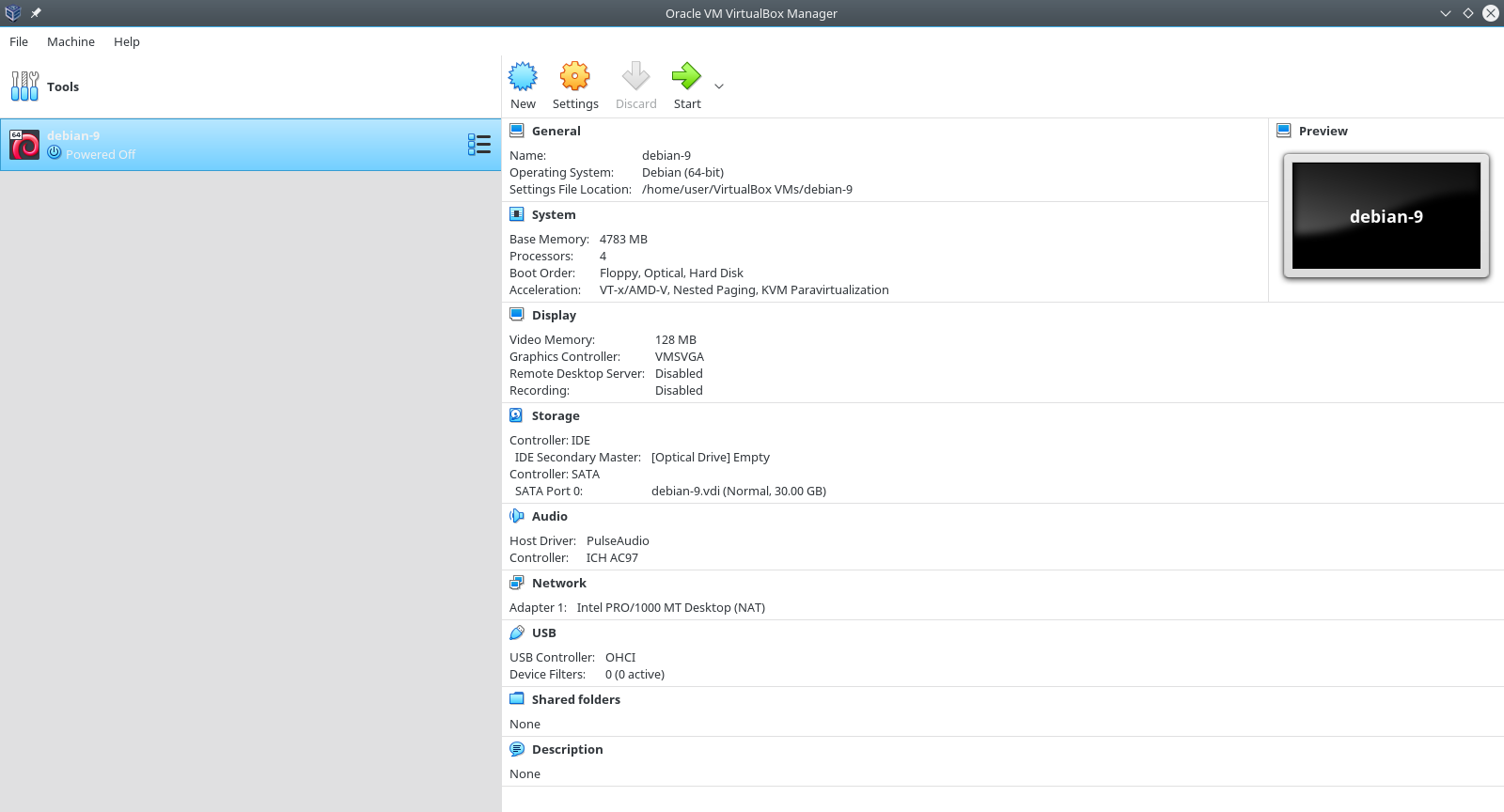
Click start
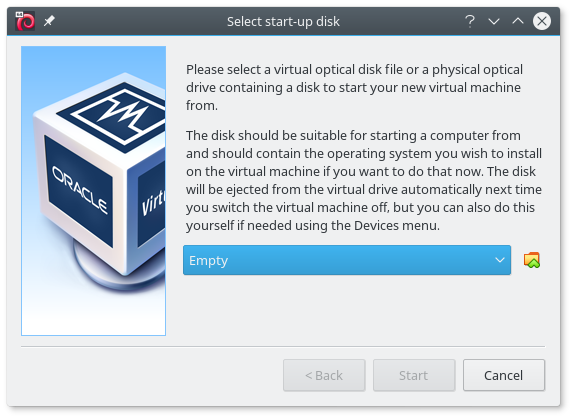
Click yellow folder icon
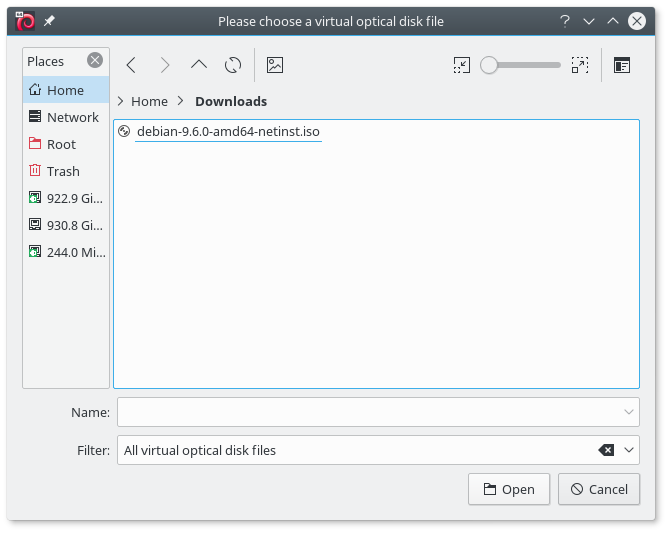
Choose downloaded iso file
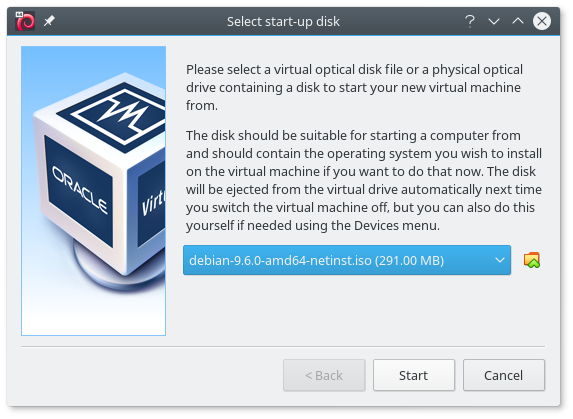
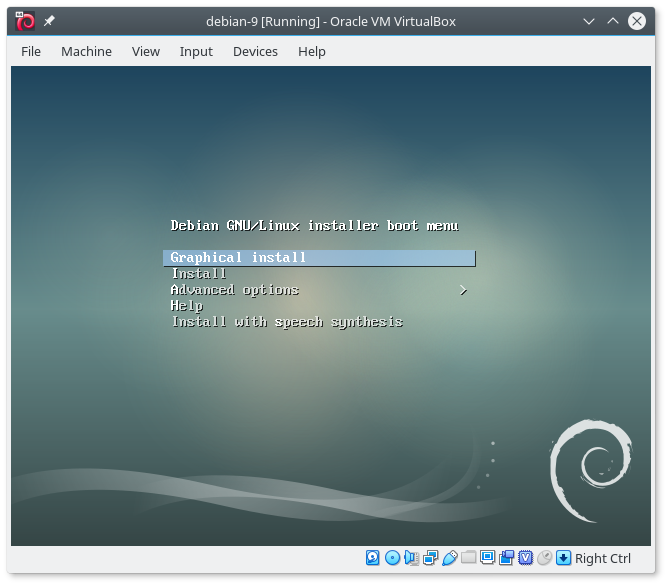
Graphical if you want
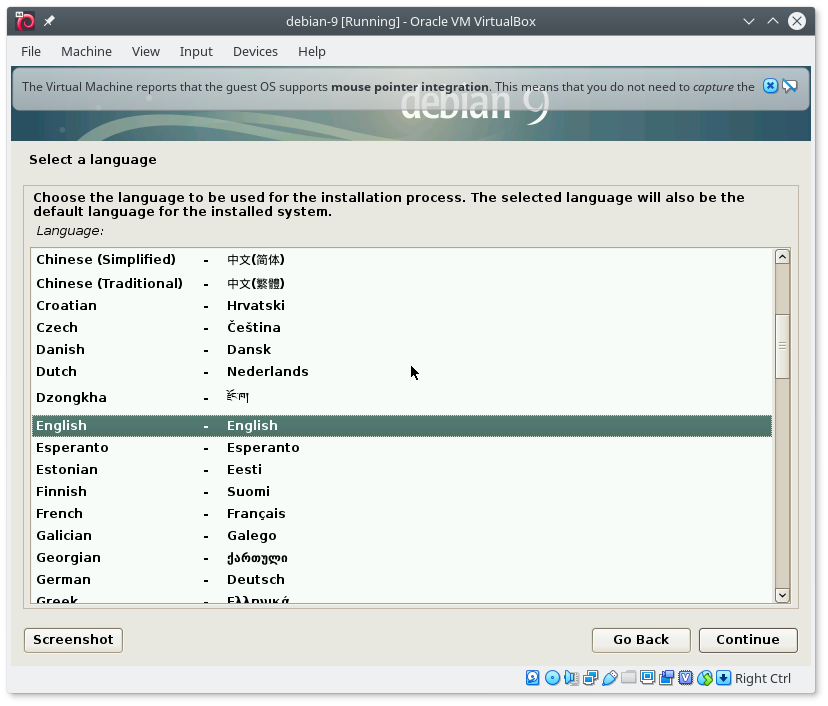
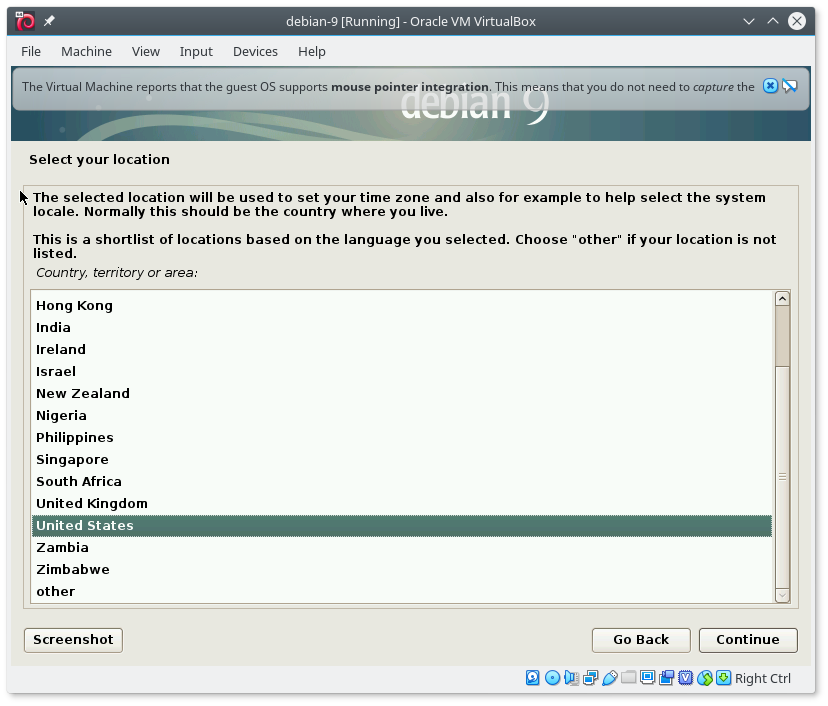
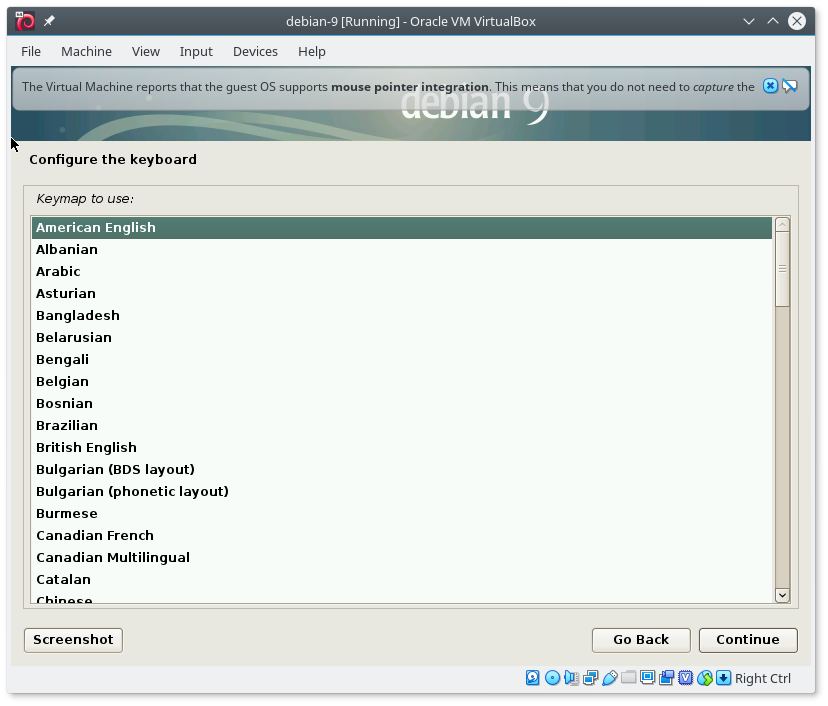
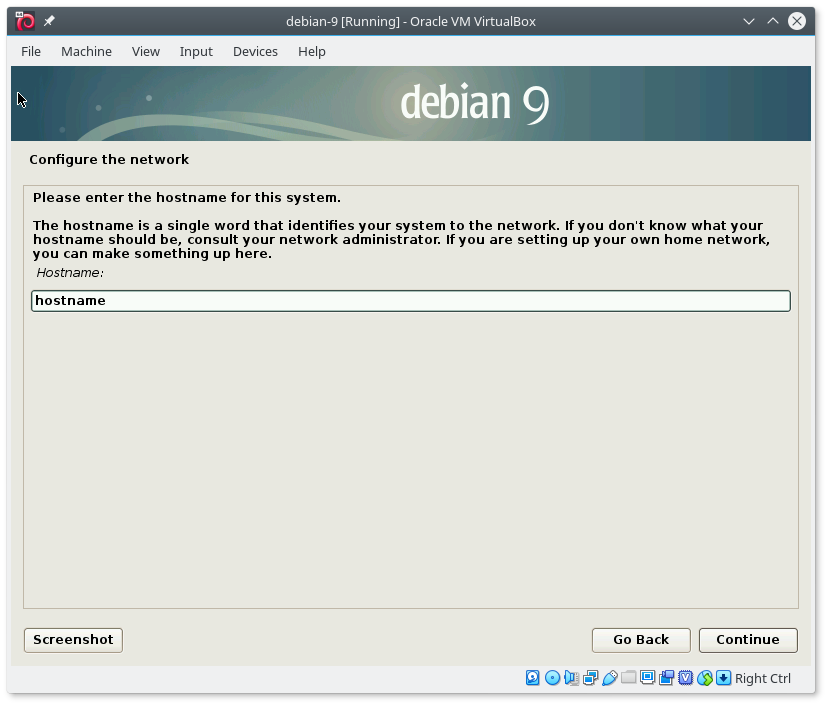
Generic hostname
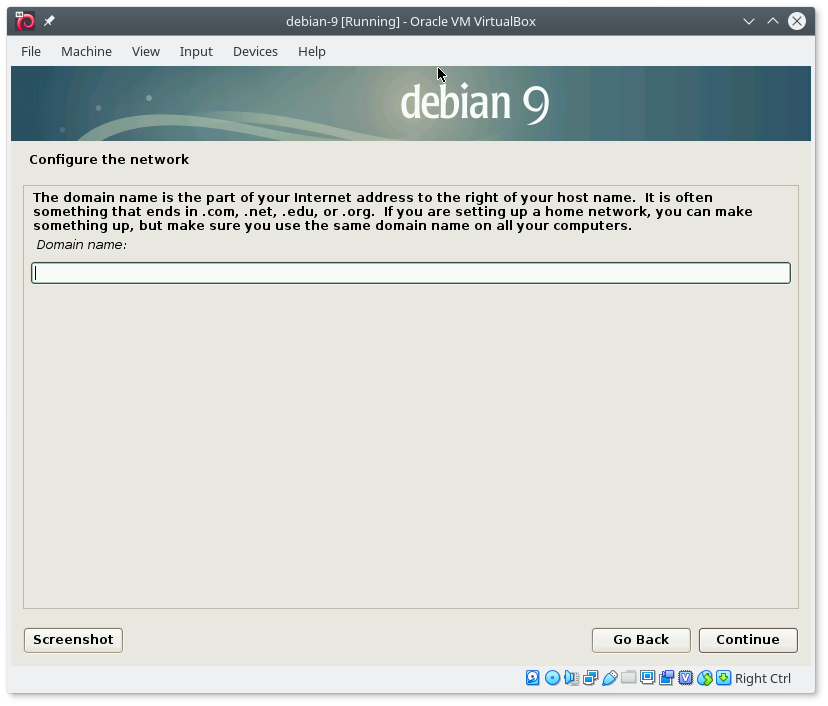
no domain name
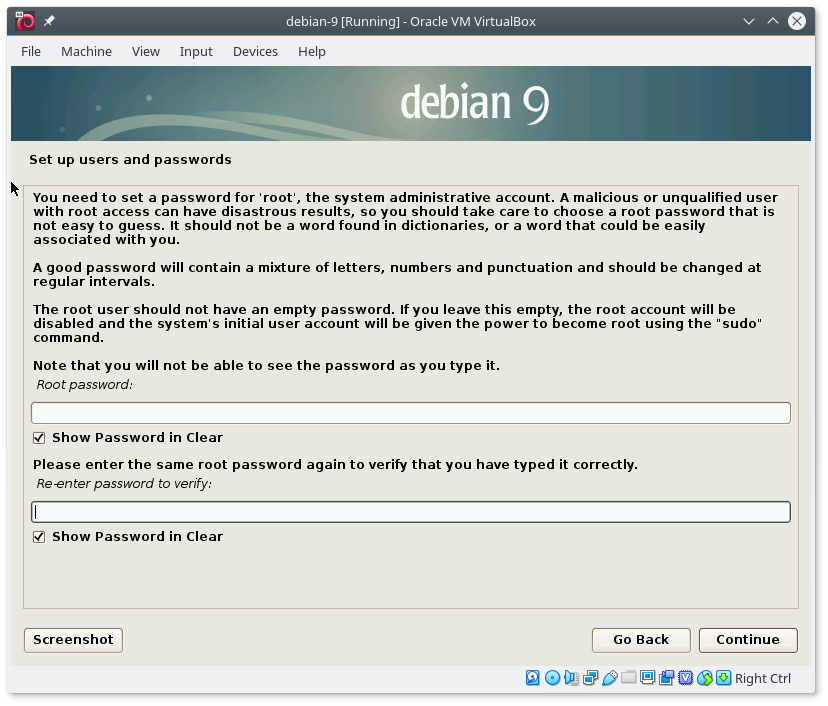
Skip root user in lieu of sudo user below
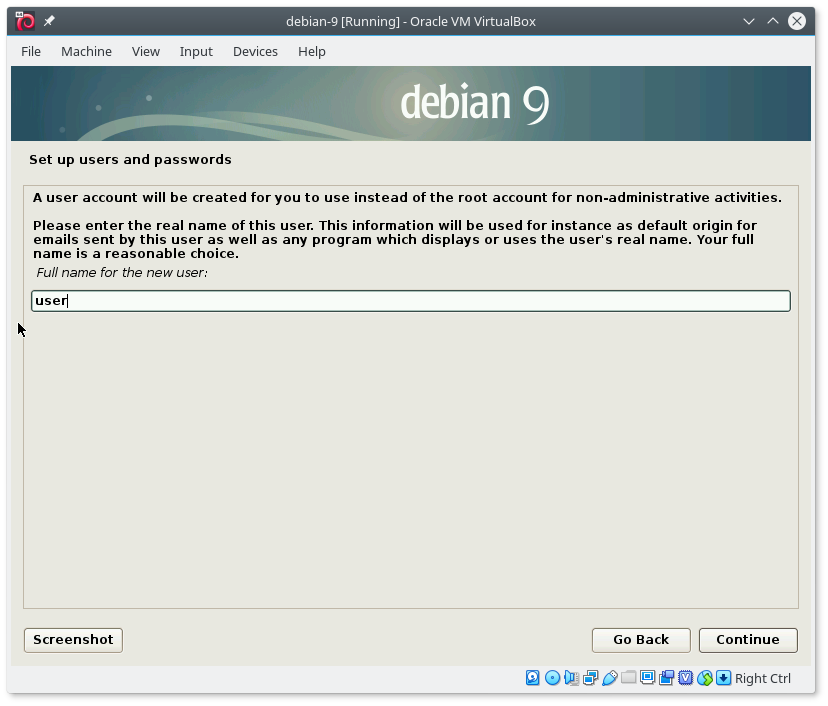
Generic user name for reducing meta-data leakage
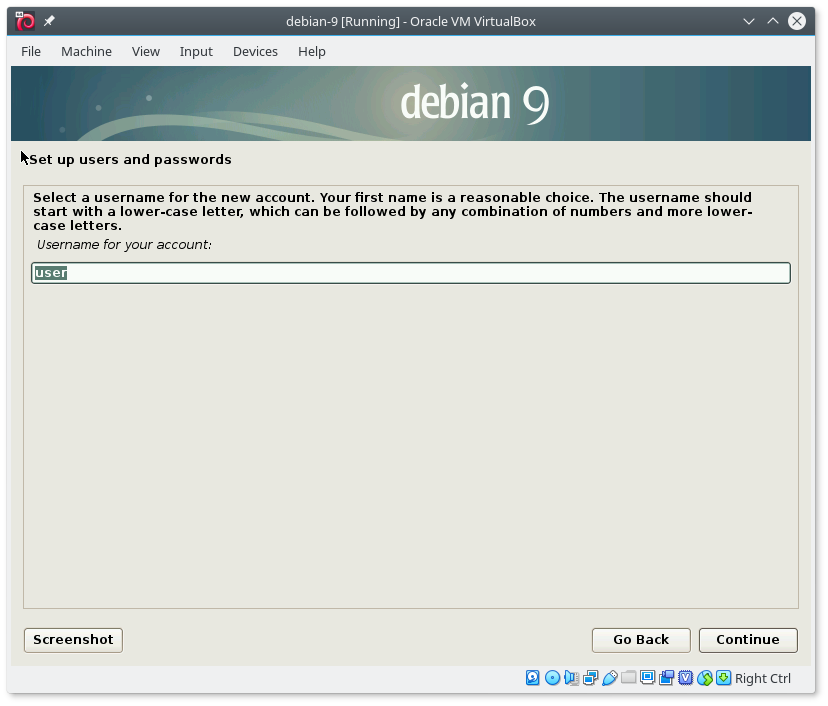
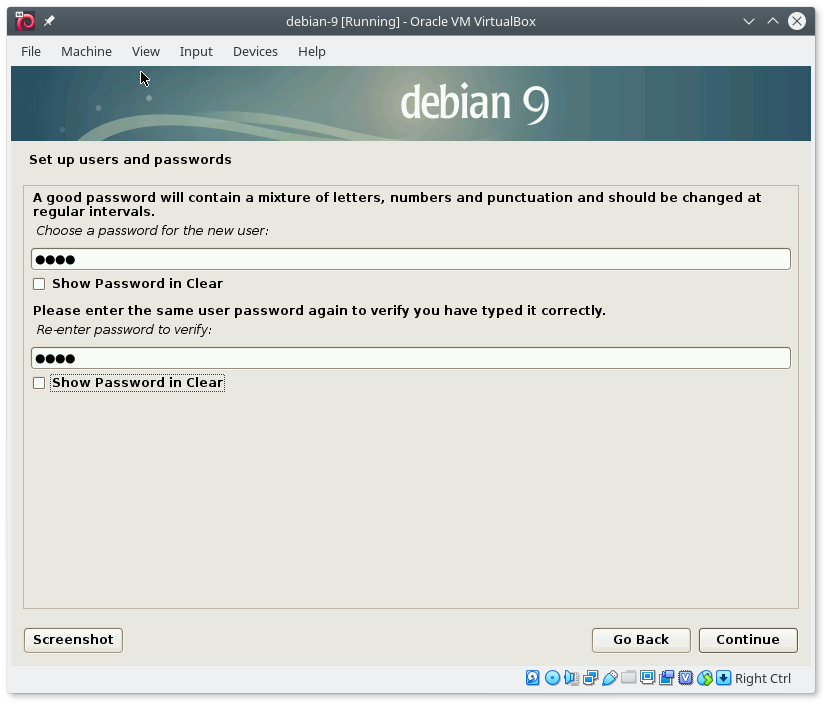
Make a good password!
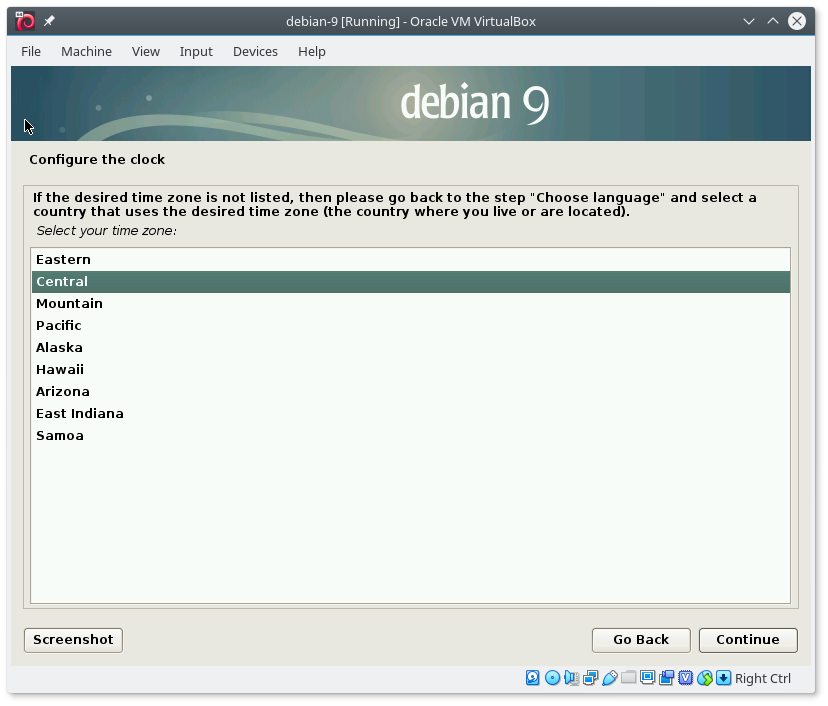
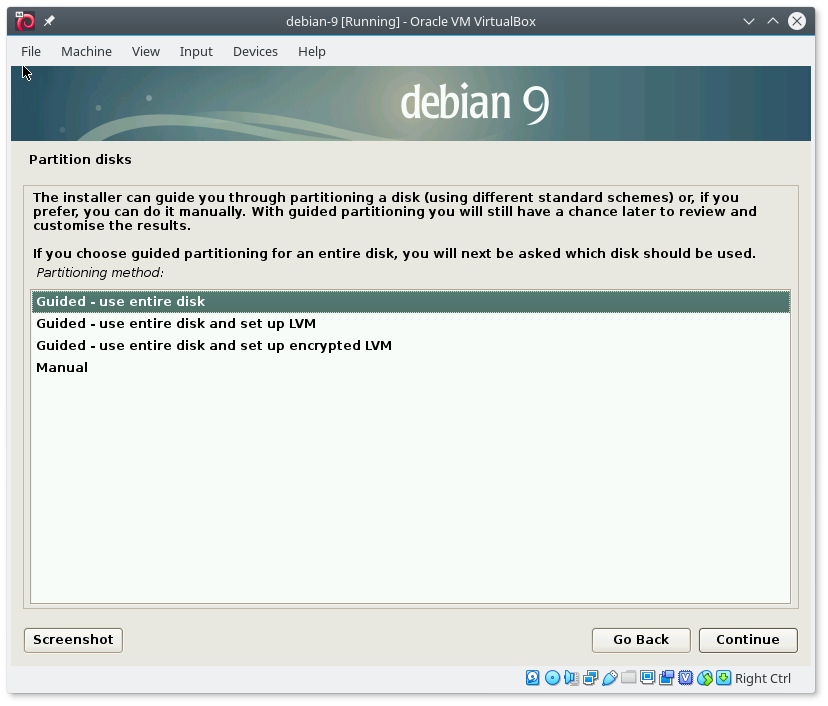
If you are installing bare-metal (on hardware, not in VM) then go with entire disk encrypted LVM.
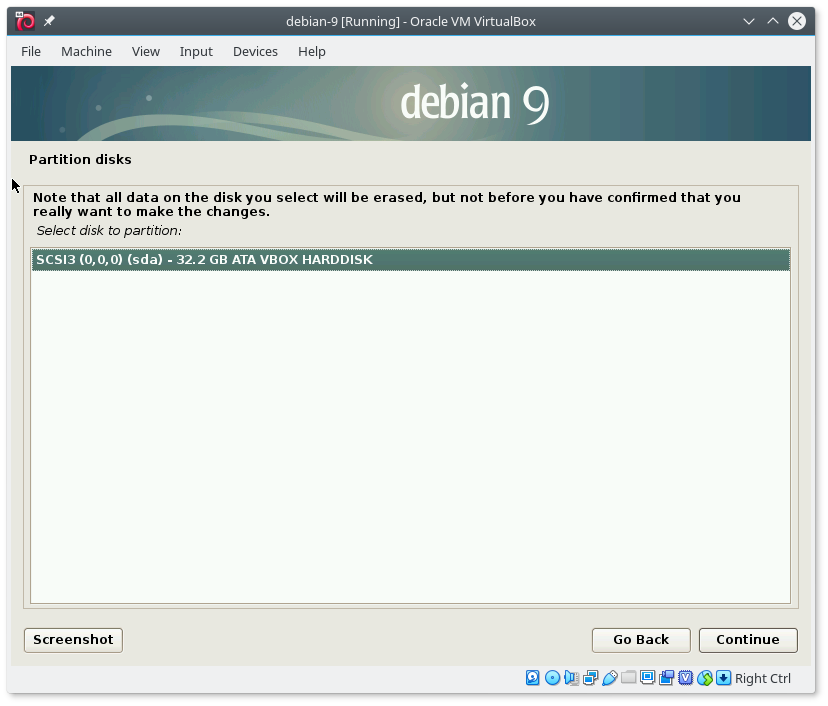
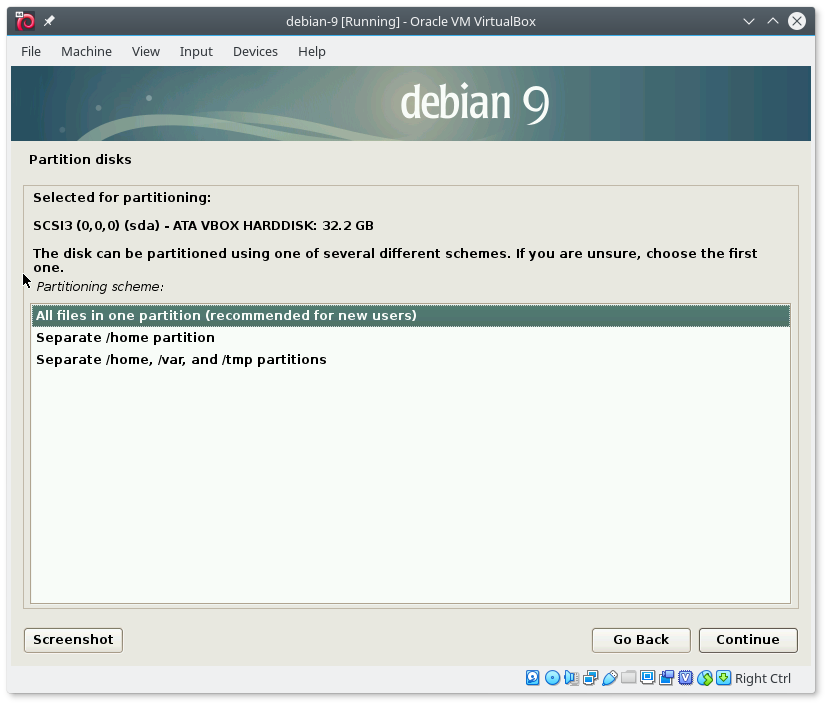
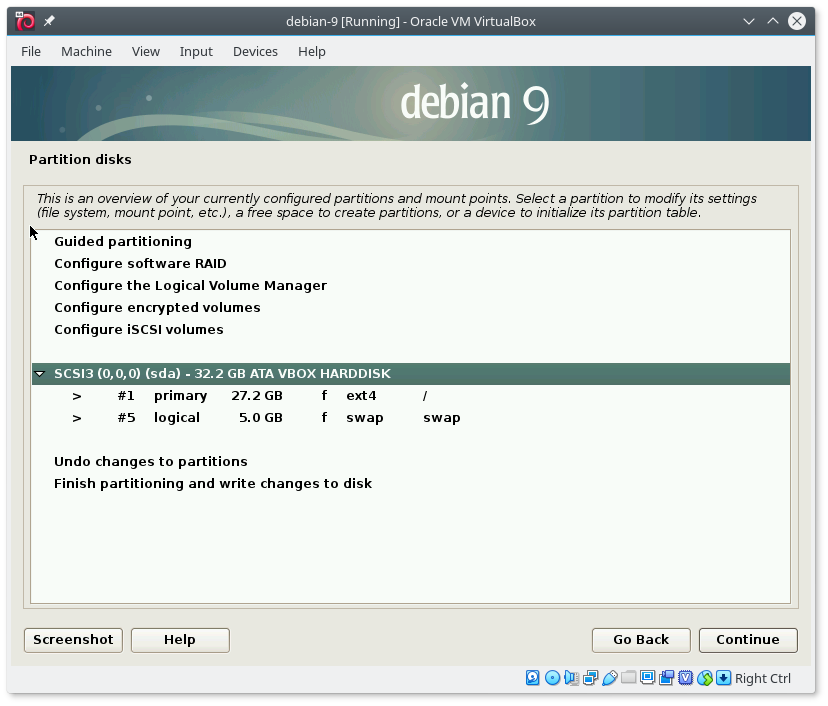
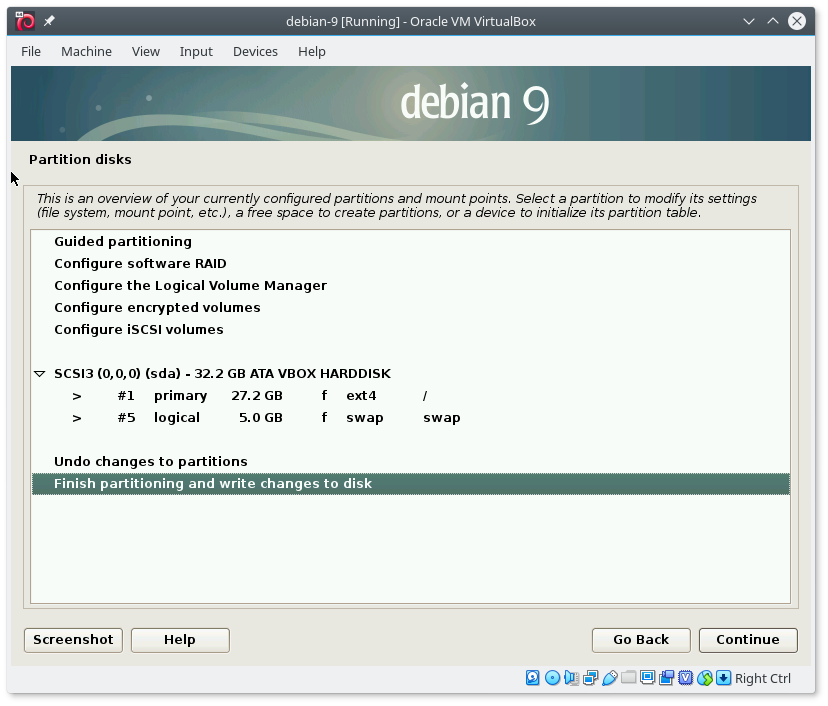
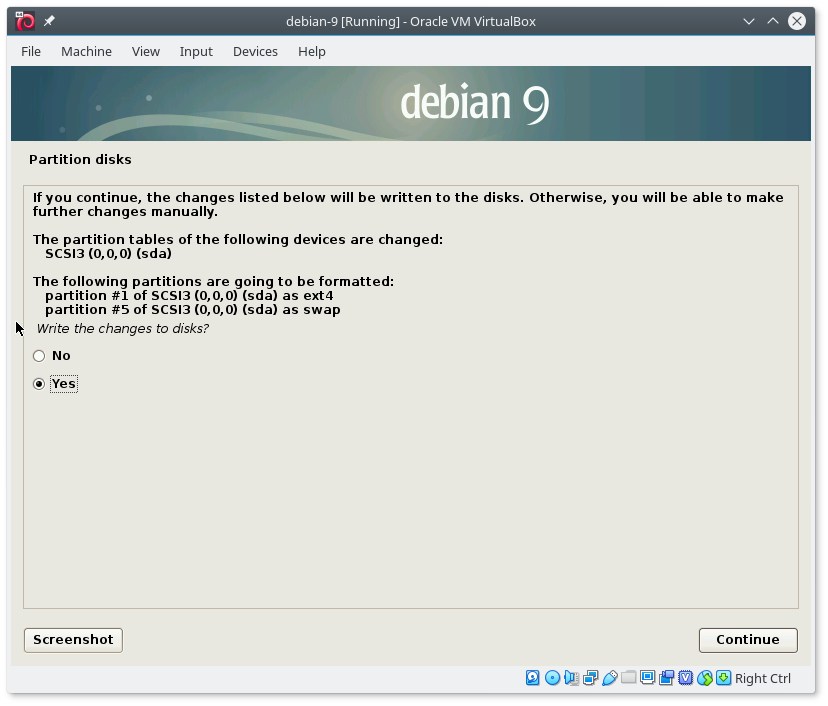
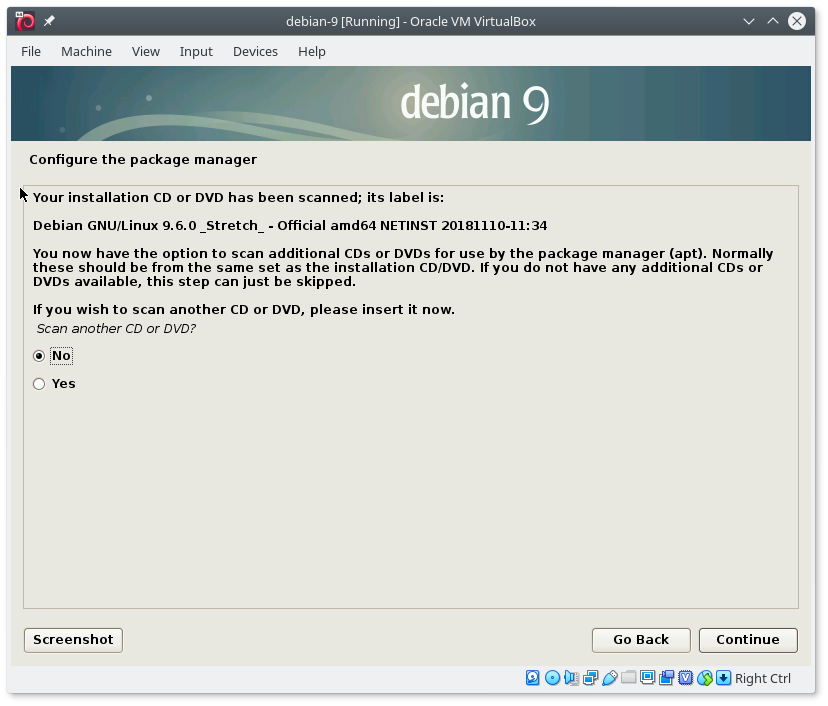
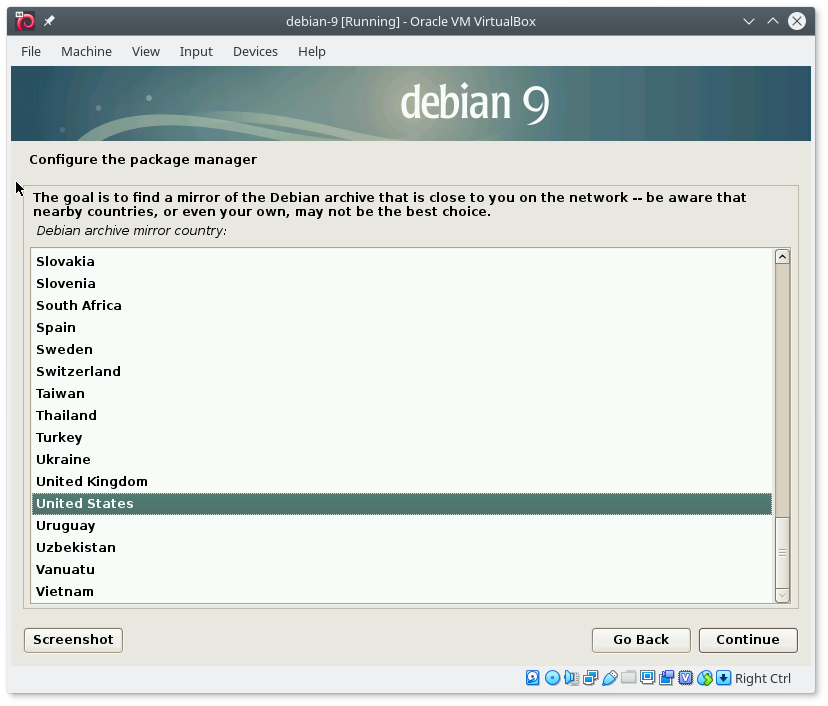
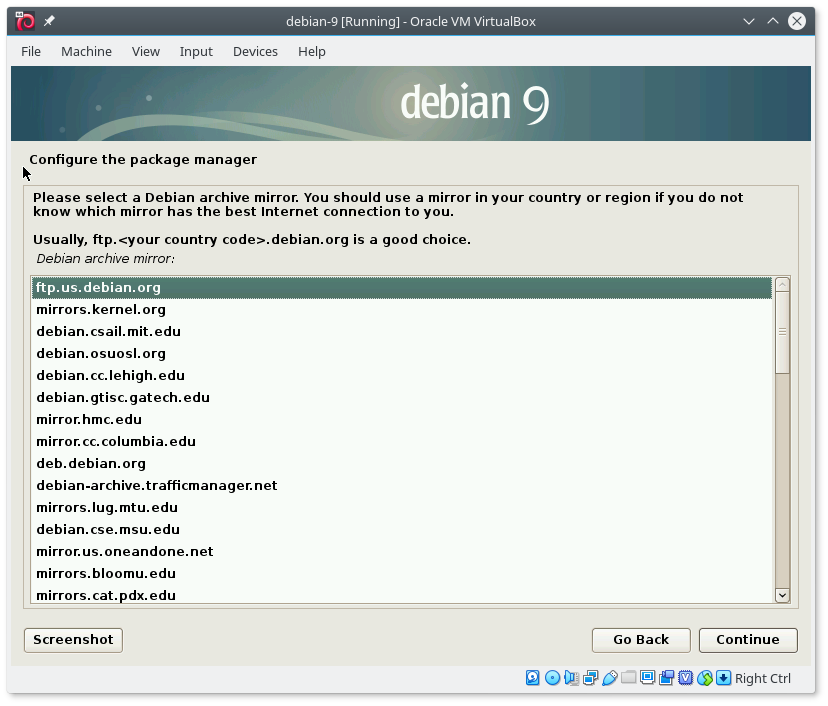
Choose another mirror if you want (Debian even has .onion mirrors!)
https://onion.debian.org/
https://wiki.debian.org/TorifyDebianServices
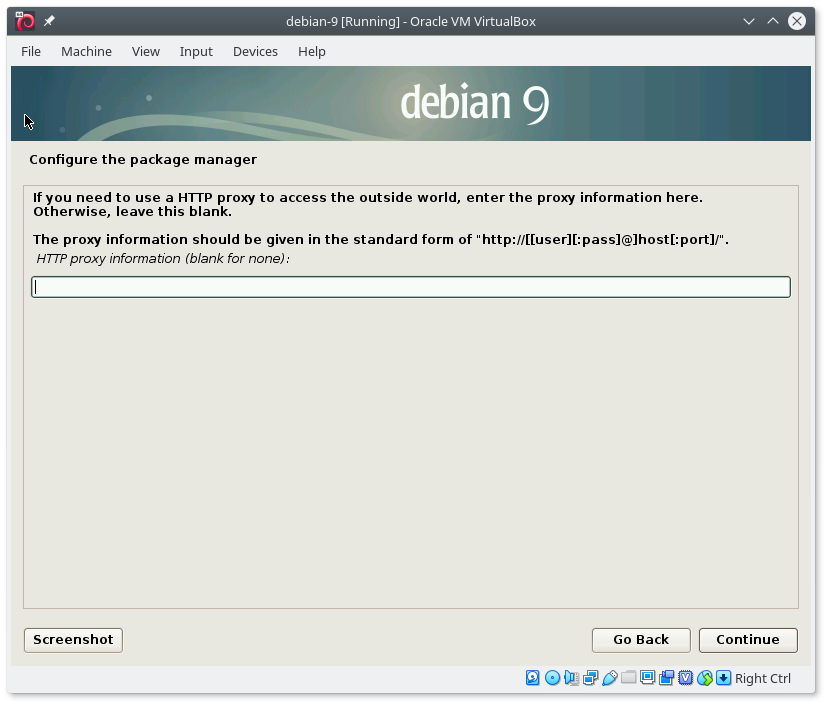
no proxy
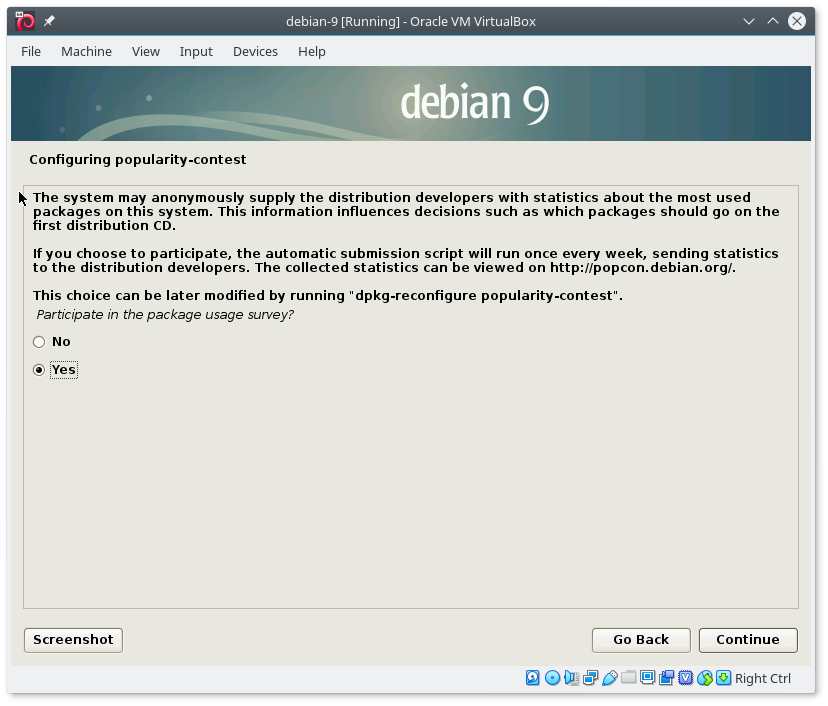
Unless you’re completely tin-hat, might as well help with usage survey!
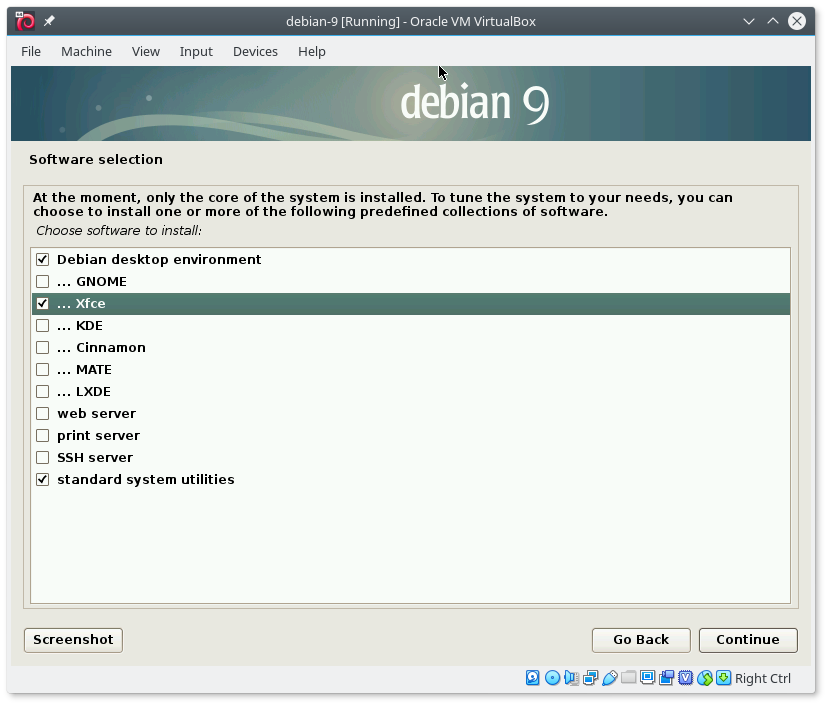
I like KDE, Gnome is like Mac for Linux, XFCE is fast, simple, and works well in a VM.
For security, you may want to include web and ssh server too.
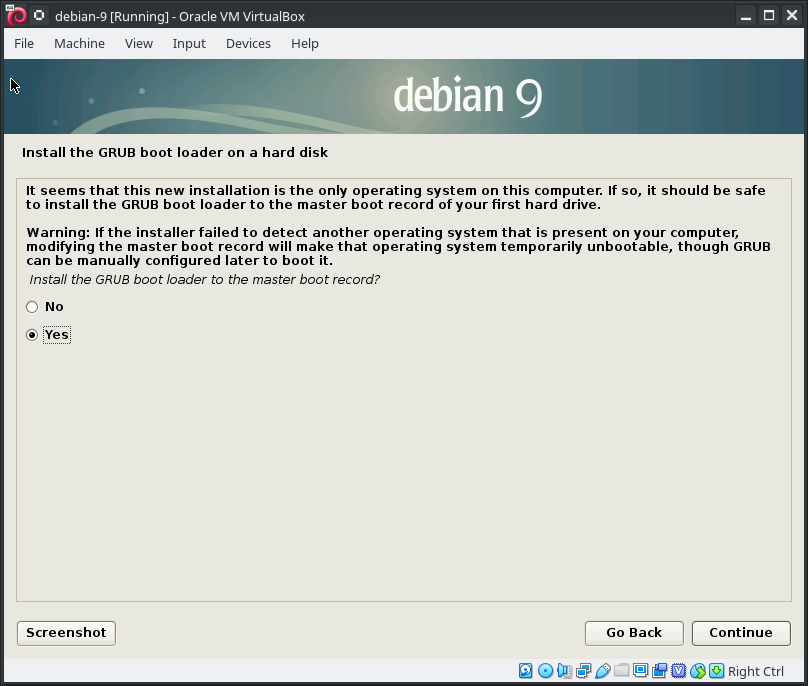
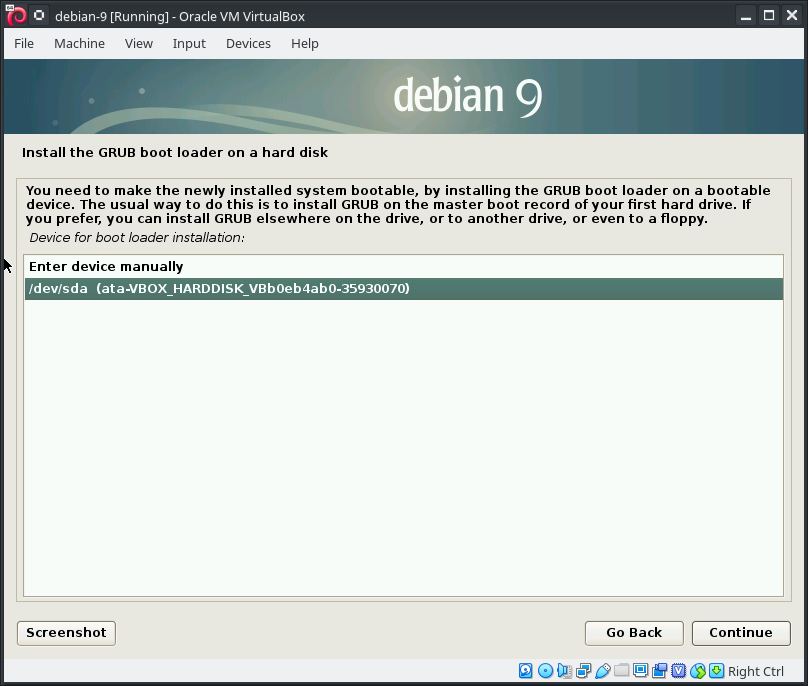
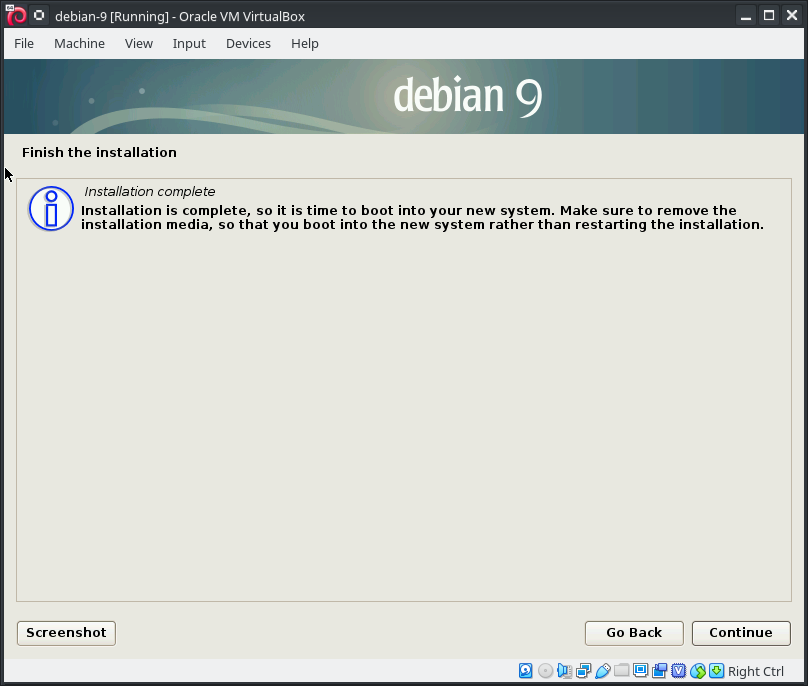

Choose default config

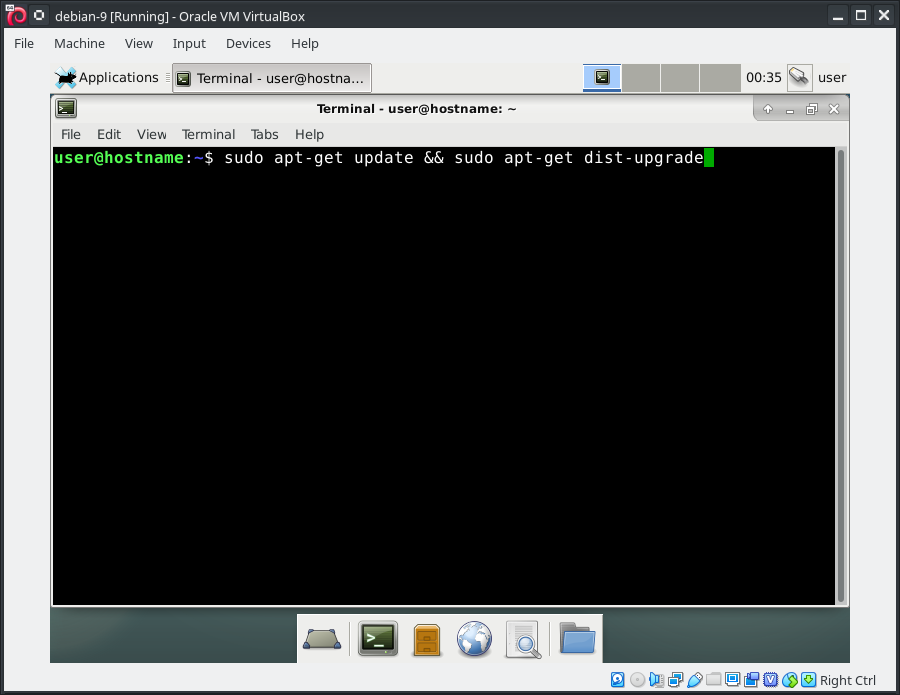
update your machine
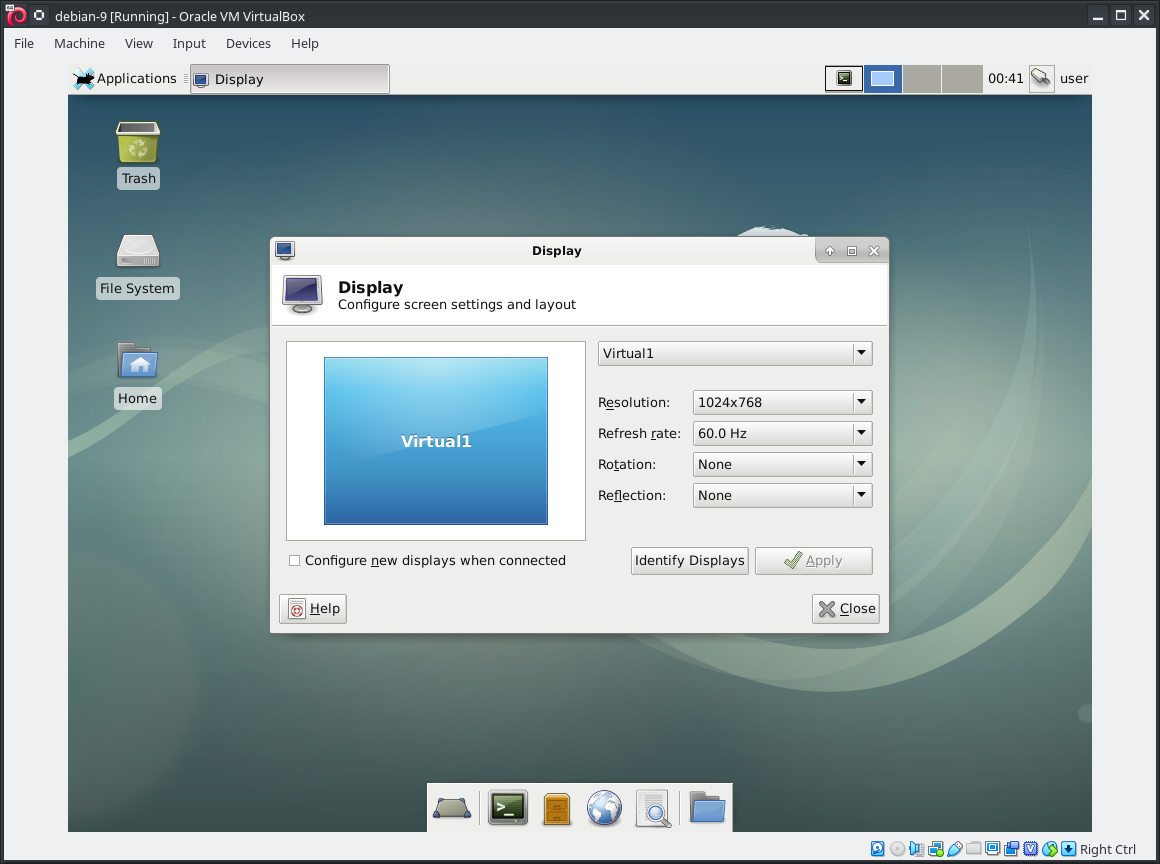
adjust monitor resolution
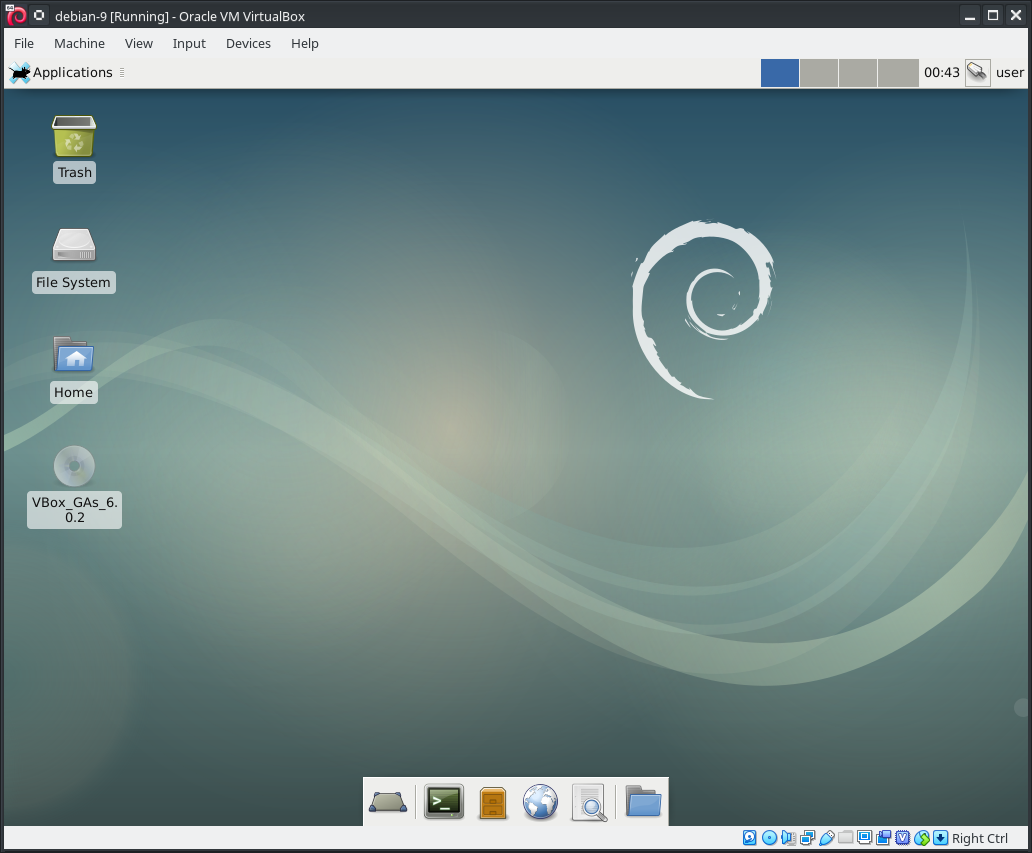
* Devices -> insert guest additions CD
* If it’s already inserted, it will give you an error
* Once it is inserted, it should show on the desktop and file browser
* To open this directory in the terminal, either right click in the file browser on the background, to “open in terminal” or open a terminal, and use \(cd to get there {width=700px} First run: `\) sudo apt-get install module-assistant make automake linux-headers-$(uname -r) dkms build-essential
Then restart before doing the below (in a terminal in the directory illustrated just above) {width=700px} After a restart, run the VBoxLinuxAdditions.run (a bash script) {width=700px} Run it like this (there are other ways) {width=700px} Restart again {width=700px} For example packages for Data Structures {width=700px} For example packages for Bioinformatics {width=700px} For example packages for Securitysudo
apt install spyder3 python3-pudb wireshark`