
Do you see the eyes?
document.querySelector('video').playbackRate = 1.2This is the python logo:

Do you see the eyes?
https://en.wikipedia.org/wiki/Python_(programming_language)
Python is an open-source community developed programming language that
grew in popularity and use organically, because people actually liked
it!
Hint: copying code from the internet can often be cheating, but if you do copy it, at least understand it fully before use!
Appendix of the Python Tutorial...
Appendix XXX
Python Block Delimited Notation Parsing Explained
Python incorporates a sophisticated parser and advanced notation
for recognizing block delimiters from almost any computer
language. The foreign language notations of C, Ada Pascal, TCL,
and Perl will work in most situations. The Python parser only
requires two minor modifications to the block notation rules of
the foreign language's grammar rules in order to be Python
compliant.
The first change is the addition of a rule which states that
indentation of code is not simply a stylistic suggestion like it
is in other languages. It is mandatory in Python. The use of
indentation is considered good coding practice in all these
languages and Python takes this a step further by making it
required by the language grammar. In Python the meaning of a code
block which is not properly indent is not defined. Experienced
Python programmers find this rule to be very helpful in making
everyone's code more readable. An added benefit is that language
sensitive editors, such as Xemacs, can assist in writing code
since they are able to automate the indentation of code blocks.
The second change to to the grammar rules of foreign languages is
that all symbols used to indicate the beginning or end of a block
must be prefixed with the '#' character. If you are a former
Pascal or Ada programmer this will change your usual notation to:
if x: #BEGIN
x = x + 1
#END
If you are more familiar with C and C++ then you will be
comfortable with either:
if x:
#{
x = x + 1
#}
or (if you like this questionable bracket style...):
if x: #{
x = x + 1
#}
or:
if x:
x = x + 1
or even:
if x: x = x + 1
C programmers will be happy to hear that the Python parser will do
the right thing even if curly braces are not included when two
trailing statements are present:
if x:
x = x + 1
y = 3 + x
This last feature will fix a common source of bugs in C, C++, and
Java programs.
Python's parser is also sophisticated enough to recognize mixed
notations, and it will even catch missing beginning or end
delimiters and correct the program for the user. This allows the
following to be recognized as legal Python:
if x: #BEGIN
x = x + 1
#}
or even:
if x: #{
x = x + 1
#}
Now as you can see from this series of examples, Python has
advanced the state of the art of parser technology and code
recognition capabilities well beyond that of the legacy languages.
It has done this in a manner which carefully balances good coding
style with the need for older programmers to feel comfortable with
look of the language syntax.The above was actually a deadpan sarcastic joke, but it was quite
instructive about the first three things you need to know in
python:
1) tabbing
2) spacing
3) comments
Explanation if it wasn’t funny to you yet…
Copying python code from the internet often introduces critical bugs due
to tabbing not being preserved and no brackets, while C++ does fine,
having explicit brackets.
It’s also a sore point with college students learning to code, who are
completing hard programming assignments when versions of those projects
exist on the internet…
https://en.wikipedia.org/wiki/Comparison_of_programming_languages#Expressiveness
| Language | Statements ratio | Lines ratio |
|---|---|---|
| C | 1 | 1 |
| C++ | 2.5 | 1 |
| Fortran | 2 | 0.8 |
| Java | 2.5 | 1.5 |
| Perl | 6 | 6 |
| Smalltalk | 6 | 6.25 |
| Python | 6 | 6.5 |
When human time is more valuable than computer time.
This is not always true, for example
* real time systems or stock trading, where you want C, C++, Rust,
and/or assembly
* cryptography where you want speed and security, and you may want C or
Rust
* low level control for writing drivers, operating systems, etc., in C,
asm

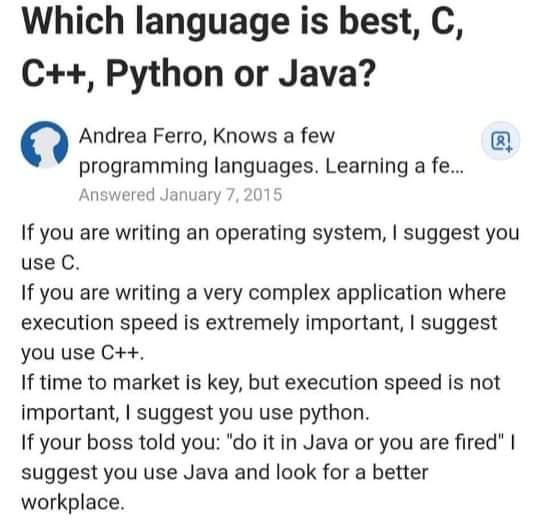
This is just in fun – in reality, C/C++ are not memory safe, nor
conducive to good programming because of bad human factors and an unsafe
model of data ownernship and mutability, and Java is not that bad, just
kind of mediocre all-around, which can be a good thing in some contexts.
Both are legacy, antiquated, and sticking around because they were used
so much in the past.
If you had to pick only 4 languages to learn well, then Python
(typed), Bash, C/C++, and JavaScript (Typescript) would probably be
best, learned in that order.
That being said, picking up new languages is fun!
Don’t stop with python or any of those, keep going afterwards.
You too, can be snooty and judgmental about language preferences AFTER
you know 7-10+ well ;)
A poem about python:
Beautiful is better than ugly.
Explicit is better than implicit.
Simple is better than complex.
Complex is better than complicated.
Flat is better than nested.
Sparse is better than dense.
Readability counts.
Special cases aren’t special enough to break the rules.
Although practicality beats purity.
Errors should never pass silently.
Unless explicitly silenced.
In the face of ambiguity, refuse the temptation to guess.
There should be one– and preferably only one –obvious way to do
it.
Although that way may not be obvious at first unless you’re Dutch.
Now is better than never.
Although never is often better than right now.
If the implementation is hard to explain, it’s a bad idea.
If the implementation is easy to explain, it may be a good idea.
Namespaces are one honking great idea – let’s do more of those!
-Tim Peters
https://www.python.org/dev/peps/pep-0008/
https://docs.python-guide.org/writing/style/
Watch: https://www.youtube.com/watch?v=esZLCuWs_2Y (Uniformity trumps perfection!)
#!/bin/bash
sudo dnf install python3-black python3-yapf python3-autopep8
#sudo zypper install python3-black python3-yapf python3-autopep8
#sudo apt install python3-black python3-yapf python3-autopep8
# pip3 install --upgrade black --user
# Do this to automatically have these programs format your code:
# The one I prefer:
black yourcode.py
# Or another option:
python3-autopep8 --in-place yourcode.py
# Or another option:
yapf --in-place yourcode.pySome articles about the above three python auto-formatters:
*
https://blog.frank-mich.com/python-code-formatters-comparison-black-autopep8-and-yapf/
*
https://medium.com/3yourmind/auto-formatters-for-python-8925065f9505
* https://www.kevinpeters.net/auto-formatters-for-python
Note: Actually use one of these (I require
python3-black)!
+++++++++++++++++++++++++
Cahoot-03.1
https://mst.instructure.com/courses/58101/quizzes/55249
Interpreters, IDEs, debuggers
Optional: prettier, heavier, local python
terminal
* https://ipython.org/
* A more colorful nice terminal, compared to the standard one.
* It is a bit more overhead, though not much; it does not noticeable
impact run-times.
* Some differences to watch out for:
* Some are better than standard cpython:
* it handles imports differently (better),
* Some are worse than standard cpython:
* prints some extra junk characters (worse)
* may mangle argparse help (worse)
* Install
* $ sudo dnf/apt/zypper install python3-ipython
* $ pip3 install --upgrade ipython --user
Optional faster python interpreter
* https://www.pypy.org/
* https://realpython.com/pypy-faster-python/
* $ sudo dnf/apt/zypper install pypy3
* Despite goals, not always compatible with everything (i.e., I’ve seen
this break pip3)
Real local IDEs and debuggers for interactive exploration and prototyping are what you should be using!
https://www.spyder-ide.org/
* Good at almost everything. The only things it does not do well are
Vim-shortcuts… and speed)
* Very full-featured IDE, awesome debugger (best out there).
Install
* System repos:
* $ sudo dnf/apt/zypper install python3-spyder spyder3
$ pip3 install --upgrade --force spyder --user
--force needed for qt dependency mismatch…https://github.com/inducer/pudb
* Nice minimal vi-like command line debugger for easy tracing)
* Super-fast, efficient, focused, and great for tracing code to learn
it.
Install
* System repos:
* $ sudo dnf/apt/zypper install python3-pudb
$ pip3 install --upgrade pudb --userDon’t bother using these!
* https://www.onlinegdb.com/online_python_debugger (for the newbies who
know how to click but not type… yet)
* https://repl.it/ (like the one above, but it has a nice interactive
interpreter and the ability to import Git repos. The project has been
innovative and supports a whole host of features, including installing
packages.)
For scientists, mathematicians, or physicists, wanting to publis and
write up up lab reports, data analysis, papers, keep notebooks, etc.,
see:
../../Bioinformatics/Content/PlatformTools.html
+++++++++++++++++++++++++
Cahoot-03.2
https://mst.instructure.com/courses/58101/quizzes/55250
To be stepped through in the python3-spyder IDE and/or python3-pudb
debugger:
* 03-IntroPython/00_basics.py
* 03-IntroPython/01_variables.py
* 03-IntroPython/02_preview.py
* 03-IntroPython/03_std_io.py
* 03-IntroPython/04_errors.py
In-class: Show these in both command-line and GUI debuggers.
Interactive only
+++++++++++++++++++++++++
Cahoot-03.3