document.querySelector('video').playbackRate = 1.2Extra reading 1:
* http://scipy-lectures.org/intro/language/control_flow.html
* https://automatetheboringstuff.com/2e/chapter2/
* https://books.trinket.io/pfe/03-conditional.html
*
https://docs.python.org/3/tutorial/controlflow.html#if-statements
* https://python.swaroopch.com/control_flow.html
* https://www.learnpython.org/en/Conditions
* https://www.tutorialspoint.com/python3/python_decision_making.htm
https://en.wikipedia.org/wiki/Control_flow
* Control flow (or flow of control) manipulates the order in which
individual statements, instructions or function calls of an imperative
program are executed or evaluated.
https://en.wikipedia.org/wiki/Control_flow#Choice
https://en.wikipedia.org/wiki/Conditional_(computer_programming)
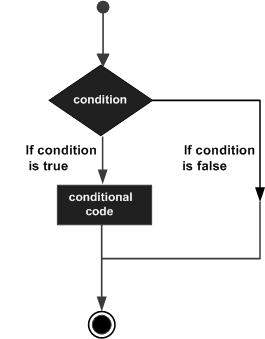
if expression
statement-inside
statement-outsideif expression
statement-block1
else
statement-block2if expression
if expression1
statement-block1
else
statement-block2
else
statement-block3The general form of else-if ladder is,
if expression 1
statement-block1
elif expression2
statement-block2
elif expression3
statement-block3
else
default-statementWith just the syntax/tools we have so far, you could program a
mechanic or a physician:
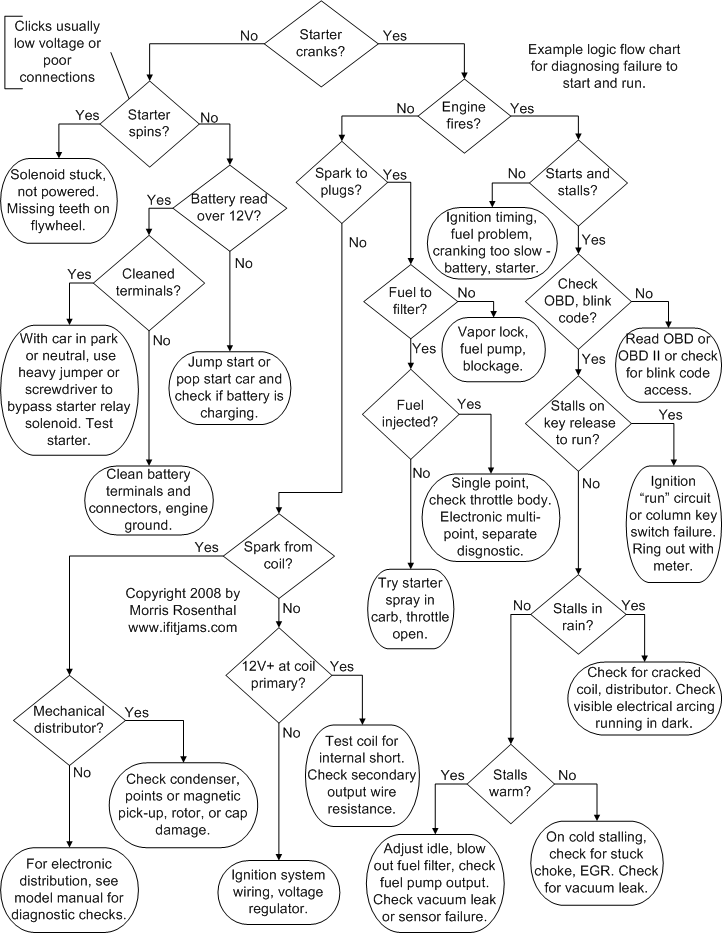
* Is this AI?
* Was it considered AI?
* What about now?
#!/usr/bin/python3
# -*- coding: utf-8 -*-
"""
An if-else construct implements branching.
Below, if x < 0 is true, the first branch executes,
outputting "Negative".
Else, the second branch executes,
outputting "Non-negative".
General form:
if [condexpr]:
[substatements]
elif [condexpr]:
[substatements]
else:
[substatements]
"""
x: int = int(input())
if x < 0:
print("Negative")
else:
print("Non-negative")++++++++++++++++
Cahoot-05.1
https://mst.instructure.com/courses/58101/quizzes/55394
#!/usr/bin/python3
# -*- coding: utf-8 -*-
"""
elseif is optional, with any number of them being OK
else is optional, though it must be the last block
Conditional expression’s operators:
(), ==, !=, , =, and, or, not
Precedence (high to low):
(), not, * / % + -, < >=, == !=, and, or
"""
x: int = int(input())
y: int = int(input())
z: int = int(input())
if (y - z) < 10:
print("Close")
if x < 10:
print("Small")
# Nested conditions
if x > 8:
print("nine")
elif x < 20:
print("Med")
else:
print("Large")++++++++++++++++
Cahoot-05.2
https://mst.instructure.com/courses/58101/quizzes/55395
#!/usr/bin/python3
# -*- coding: utf-8 -*-
M: int = 5
N: int = 2
K: int = M % N
if K == 1:
print("hello")
elif K == 2:
print("world")
else:
print("!")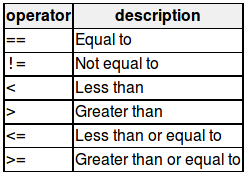
* The == operator is the “is equal” operator and
!= is the “is not equal” operator.
* Many times, those learning will make a mistake when trying to use the
== or = operator
* They will use the = operator instead of the
== operator.
* Thus, val = num will run but not compare the two
values.
* It will set the value of the variable val to that of num and will
return true.
* This is not the desired result.
* BE CAREFUL.
Assume variable A holds 10 and variable B holds 20:
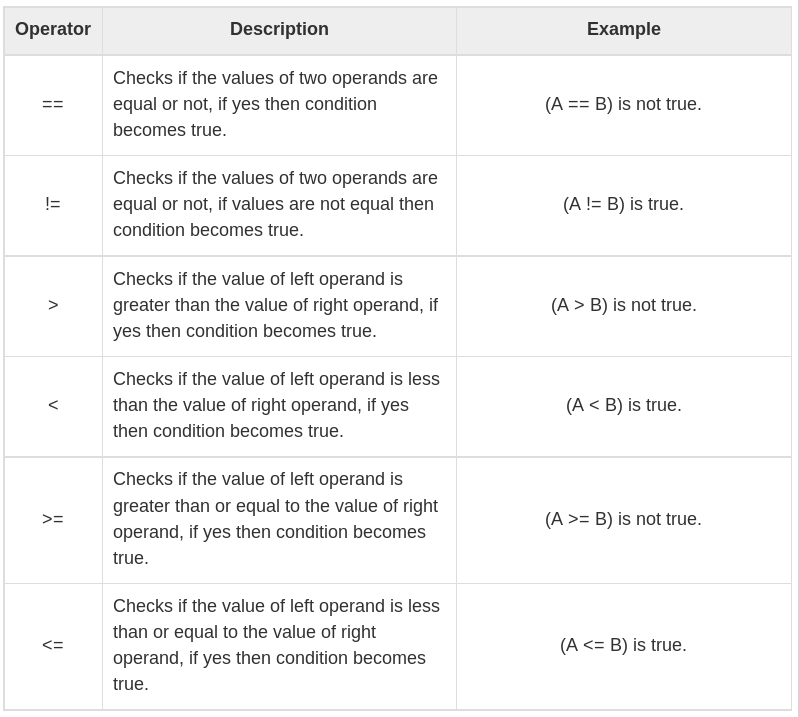
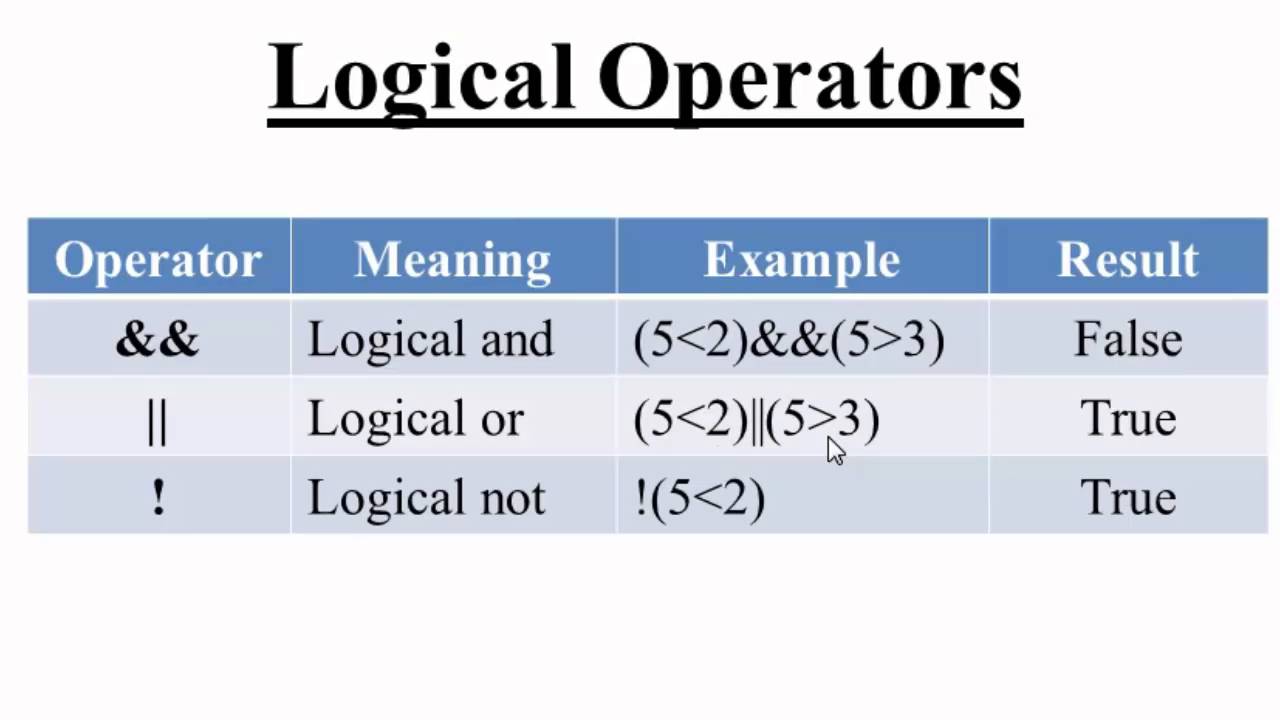
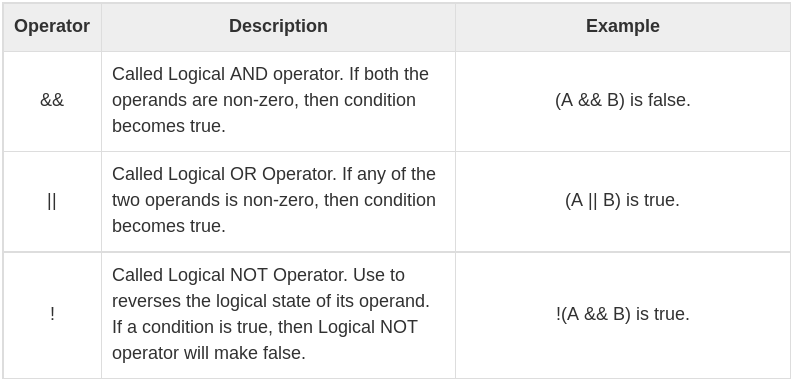
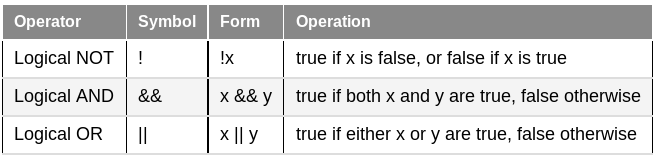
and
or
notHow readable, thanks python!
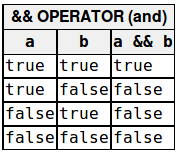
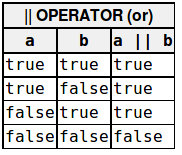
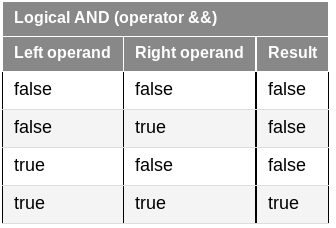
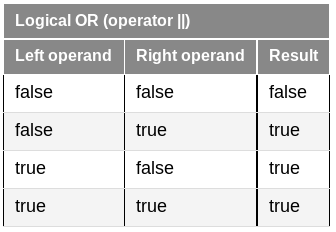
Suppose that a=2, b=3, and
c=6, then, what are the following?
( 7 == 5 )
( 5 > 4)
( 3 != 2 )
( 6 >= 6 )
( 5 < 5)
( a == 5 )
( a ∗ b >= c )
( b + 4 > a ∗ c )
( ( b=2) == a )Not has only one operand, to its right, and inverts it, producing
false if its operand is true, and true if its operand is false.
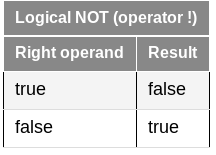
What are the following?
! ( 5 == 5 )
! ( 6 <= 4 )
! true
! false++++++++++++++++
Cahoot-05.3
https://mst.instructure.com/courses/58101/quizzes/55396
Ask: What is the maximum depth of if-nesting?
It’s 100s deep in many languages.
#!/usr/bin/python3
# -*- coding: utf-8 -*-
month: int = int(input("Please enter the month as a number: "))
day: int = int(input("Please enter the day of the month as a number: "))
if month == 1:
print("January")
elif month == 2:
print("February")
elif month == 3:
print("March")
elif month == 4:
print("April")
elif month == 5:
print("May")
elif month == 6:
print("June")
elif month == 7:
print("July")
elif month == 8:
print("August")
elif month == 9:
print("September")
elif month == 10:
print("October")
elif month == 11:
print("November")
else:
print("December")
print(day)#!/usr/bin/python3
# -*- coding: utf-8 -*-
print("Help! My computer doesn't work!\n")
print("Does the computer make any sounds (fans, etc.) or show any lights? (y/n):")
choice: str = input()
if choice == "n":
print("Is it plugged in? (y/n):")
choice = input()
if choice == "n":
print(
"Plug it in.",
"If the problem persists,",
"please run this program again.\n",
)
else:
print('Is the switch in the "on" position? (y/n):')
choice = input()
if choice == "n":
print(
"Turn it on.",
"If the problem persists,",
"please run this program again.\n",
)
else:
print("Does the computer have a fuse? (y/n):")
choice = input()
if choice == "n":
print("Is the outlet OK? (y/n):")
choice = input()
if choice == "n":
print(
"Check the outlet's circuit breaker or fuse.",
"Move to a new outlet, if necessary.",
"If the problem persists,",
"please run this program again.\n",
)
else:
print("Please consult a service technician.\n")
else:
print(
"Check the fuse. Replace if necessary.",
"If the problem persists,",
"then please run this program again.\n",
)
else:
print("Please consult a service technician.\n")Last time, we did not have branches, but now we do!
05-Branches/branching_caesar_keygen.py
#!/usr/bin/python3
# -*- coding: utf-8 -*-
import random
print("Your randomly chosen Caesar cipher key is: ")
print(random.randint(1, 25))
print("\n Share securily with your communication partner, and don't tell anyone else\n")Note: Often there are MANY ways to write a correct program for the same goal.
With if statements, we now only need to have one copy of the code,
rather than one program for encryption and one for decryption, as
before:
05-Branches/branching_caesar_01.py
#!/usr/bin/python3
# -*- coding: utf-8 -*-
print("You have to run this program, once for every character of your message")
key: int = int(input("\nEnter your Caesar key in numeric form (1-25): "))
mode: int = int(input("\nEnter 1 for encryption, and 0 for decryption: "))
encoded_char: int = int(
input(
"\nEnter Caesar encoded number corresponding to one character of your message:"
)
)
print("\nThe translation of your character is:")
if mode == 1:
# 26 is the symbol set size (# letters in alphabet)
# negative mod is language dependent in behavior
print((encoded_char + key) % 26)
else:
print((encoded_char - key) % 26)Ask:
* Does this work for small letters, big ones?
* Does it work for encryption and decryption?
* Does anything kind of input break it?
There was an alternative way to have accomplished this without
branches/conditions, below:
Logic tricks like this are not always possible.
05-Branches/branching_caesar_02.py
#!/usr/bin/python3
# -*- coding: utf-8 -*-
print("You have to run this program, once for every character of your message")
key: int = int(input("\nEnter your Caesar key in numeric form (1-25): "))
mode: int = int(input("\nEnter 1 for encryption, and -1 for decryption: "))
encoded_char: int = int(
input(
"\nEnter Caesar encoded number corresponding to one character of your message:"
)
)
print("\nThe translation of your character is:")
# 26 is the symbol set size (# letters in alphabet)
# negative mod is language dependent in behavior
print((encoded_char + (key * mode)) % 26)Ask:
* Does this work for small letters, big ones?
* Does it work for encryption and decryption?
* Does anything kind of input break it?
* Does this kind of math trick always let you avoid
conditions/branches?
There was an alternative way to have accomplished a correct solution
without modulus, below:
05-Branches/branching_caesar_03.py
#!/usr/bin/python3
# -*- coding: utf-8 -*-
print("You have to run this program, once for every character of your message")
key: int = int(input("\nEnter your Caesar key in numeric form (1-25): "))
mode: int = int(input("\nEnter 1 for encryption, and 0 for decryption: "))
encoded_char: int = int(
input(
"\nEnter Caesar encoded number corresponding to one character of your message:"
)
)
print("\nThe translation of your character is:")
if mode == 1:
# 26 is the symbol set size (# letters in alphabet)
if (encoded_char + key) < 26:
print(encoded_char + key)
else:
print((encoded_char + key) - 26)
else:
# 26 is the symbol set size (# letters in alphabet)
if 0 < (encoded_char - key):
print(encoded_char - key)
else:
print((encoded_char - key) + 26)Ask:
* Does this work for small letters, big ones?
* Does it work for encryption and decryption?
* Does anything kind of input break it?
Ask:
* Though one solution is not always better, often one can be.
* What is the best of the above three solutions here?
* How do we quantify best?
* Prettiest?
* Easiest to read?
* Easiest to understand?
* Shortest
* Fastest?
* Most computationally efficient?
* Least computationally efficient (sometimes that’s good)?
To be stepped through in the python3-spyder IDE and/or python3-pudb
debugger:
05-Branches/branching05_overview.py
cpython/Include/code.h, the
constant being CO_MAXBLOCKS