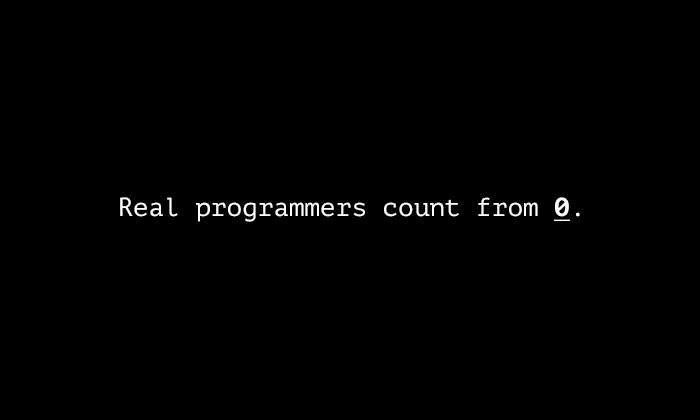
…repeat after me.
https://en.wikipedia.org/wiki/Zero-based_numbering
Some languages start indexing at 1 (MATLAB, Lua), but the vast majority start indexing at 0.
Q: Why did the programmer get fired from his
job?
A: Because he didn’t get arrays.
document.querySelector('video').playbackRate = 1.2A container groups items together under one name.
https://en.wikipedia.org/wiki/Array_data_type
https://en.wikipedia.org/wiki/Array_data_structure
An array data structure, or simply an
array, is a data structure consisting of a collection
of elements (values or variables), each identified by at least one
array index or key.
These * [ ] are brackets
These { } are braces
These ( ) are parentheses
These * [ ] are used to index into arrays in most languages!
Each array is named, and that name is used with the above brackets.
Say it with me:
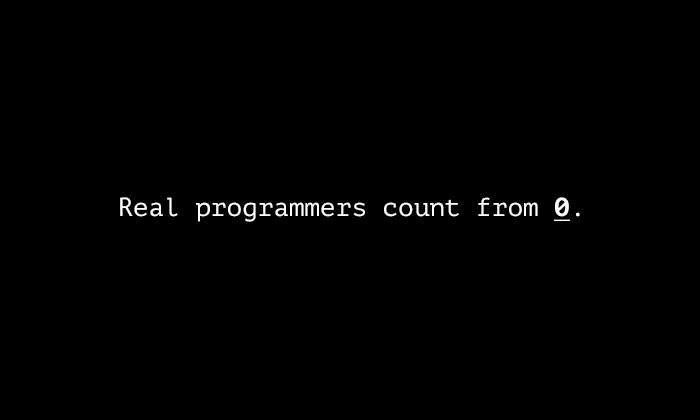
…repeat after me.
https://en.wikipedia.org/wiki/Zero-based_numbering
Some languages start indexing at 1 (MATLAB, Lua), but the vast majority
start indexing at 0.
Starting at 0 is not just an arbitrary choice, and there are actual
benefits:
*
http://www.cs.utexas.edu/users/EWD/transcriptions/EWD08xx/EWD831.html
*
https://softwareengineering.stackexchange.com/questions/110804/why-are-zero-based-arrays-the-norm
my_array[3] is highlighted in red:
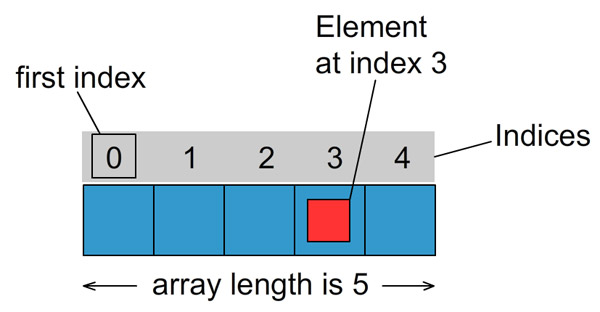
It’s the fourth element!
++++++++++++++++
Cahoot-07.1
https://mst.instructure.com/courses/58101/quizzes/55609
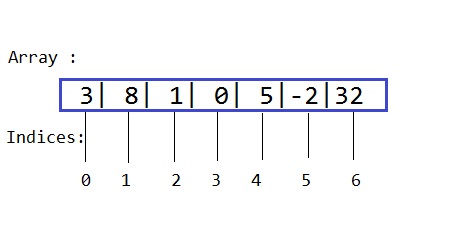
What is Array[4]?
list. and pres tabtab in a nice IDE.#!/usr/bin/python3
# -*- coding: utf-8 -*-
# RTFM
help(list)
"""
https://stackoverflow.com/questions/24735311/what-does-the-slash-mean-in-help-output
A slash in the argument list of a function denotes that the parameters prior to it are positional-only.
Positional-only parameters are the ones without an externally-usable name.
Upon calling a function that accepts positional-only parameters,
arguments are mapped to parameters based solely on their position.
"""Using these functions, lists can be modified in-place, and thus are called mutable.
For example to load a list and search for a value (searching for
key):
07-Containers/containers_00_search.py
#!/usr/bin/python3
# -*- coding: utf-8 -*-
"""
input: 2 3 4 5 6 7 -1
"""
from typing import List
key: int = 5
tempvalue: int = int(input())
numbers: List[int] = []
i: int = 0
while tempvalue != -1:
numbers.append(tempvalue)
tempvalue = int(input())
i = i + 1
for i in range(len(numbers)):
if numbers[i] == key:
print("Your key of", key, "appears first at the following index: ", i)
breakhttps://en.wikipedia.org/wiki/Off-by-one_error
(The MOST common programming bug!!!)
n - m, but that is off by
one, exhibiting a fence-post error;(n - m) + 1.07-Containers/containers_01_range.py
#!/usr/bin/python3
# -*- coding: utf-8 -*-
"""
Range is inclusive to exclusive.
"""
for index in range(0, 5):
print(index)
# Do other stuff here07-Containers/containers_02_off.py
#!/usr/bin/python3
# -*- coding: utf-8 -*-
"""
An array variable holds many values rather than just one value.
The size can be read as lin(nameofarray)
useful in loops iterating through the array.
myarray: List[type] = []
myarray: List[type] = [item, item, ...]
user_array[expression] accesses elements
user_array[expression] can be any valid expression that produces an index
"""
from typing import List
user_nums: List[int] = list([0] * 5)
for i in range(len(user_nums) + 1):
print(i)
user_nums[i] = i * 2
x: int = user_nums[3]
for inum in user_nums:
print(inum)++++++++++++++++
Cahoot-07.2
https://mst.instructure.com/courses/58101/quizzes/55610
07-Containers/containers_03_primes.py
#!/usr/bin/python3
# -*- coding: utf-8 -*-
"""
Enters and outputs the lowest positive primes
"""
from typing import List
prime_array: List[int] = []
prime_array.append(2)
prime_array.append(3)
prime_array.append(5)
prime_array.append(7)
prime_array.append(11)
print("Low primes are: ")
# range(start, stop, step)
for i in range(len(prime_array) - 1, -1, -1):
print(prime_array[i])
Another option to range(start, stop, step): 07-Containers/containers_03_primes_alt.py
#!/usr/bin/python3
# -*- coding: utf-8 -*-
"""
Enters and outputs the lowest positive primes
"""
from typing import List
prime_array: List[int] = []
prime_array.append(2)
prime_array.append(3)
prime_array.append(5)
prime_array.append(7)
prime_array.append(11)
print("Low primes are: ")
for prime in reversed(prime_array):
print(prime)Averaging some floats
07-Containers/containers_04_average.py
#!/usr/bin/python3
# -*- coding: utf-8 -*-
"""
Averaging some floats
"""
from typing import List
my_array: List[float] = []
my_array.append(2.1)
my_array.append(3.4)
my_array.append(5.3)
print("The average of these numbers is: ")
print((my_array[0] + my_array[1] + my_array[0 + 2]) / 3)
# Weird indexing just to show example
# or
print(sum(my_array) / len(my_array))Our exponent program from last time, modified for lists (it’s not
really ideally efficient, why?)
07-Containers/containers_05_exp.py
#!/usr/bin/python3
# -*- coding: utf-8 -*-
"""
Exponentiation
"""
from typing import List
base: int = 2
exponent: int = 16
total: int = 1
binary_array: List[int] = []
for counter in range(0, exponent):
total = total * base
binary_array.append(total)
for exp in binary_array:
print(exp)Our prime program extended from last class (loops), now more
efficient, and with lists:
07-Containers/containers_06_trialdiv.py
#!/usr/bin/python3
# -*- coding: utf-8 -*-
"""
https://en.wikipedia.org/wiki/Trial_division
"""
from math import sqrt
from typing import List
# smallest prime is 2, how odd...
value: int = 2
max_value: int = int(input("Display primes up to what value?"))
primes: List[int] = []
while value <= max_value:
is_prime: int = 1
trial_factor: int = 2
# squrt quit is more efficient:
while trial_factor < sqrt(value):
if value % trial_factor == 0:
is_prime = 0
# breaking is more efficient
break
trial_factor = trial_factor + 1
if is_prime == 1:
primes.append(value)
print(value, " is prime")
else:
print(value, " is not prime")
value = value + 1
print("\nThe primes are", primes)User’s are often malicious or confused (or don’t read instructions…
which many of you have learned the hard way!)
07-Containers/containers_07_outofrange.py
#!/usr/bin/python3
# -*- coding: utf-8 -*-
"""
IndexError!
"""
from typing import List
user_nums: List[int] = list([0] * 5)
limit = int(input("How high do you want to count by 2s (1-5 only!)"))
for i in range(limit):
user_nums[i] = i * 2
for item in user_nums:
print(item)How do we fix that?
You fix the program!
Read errors!!!
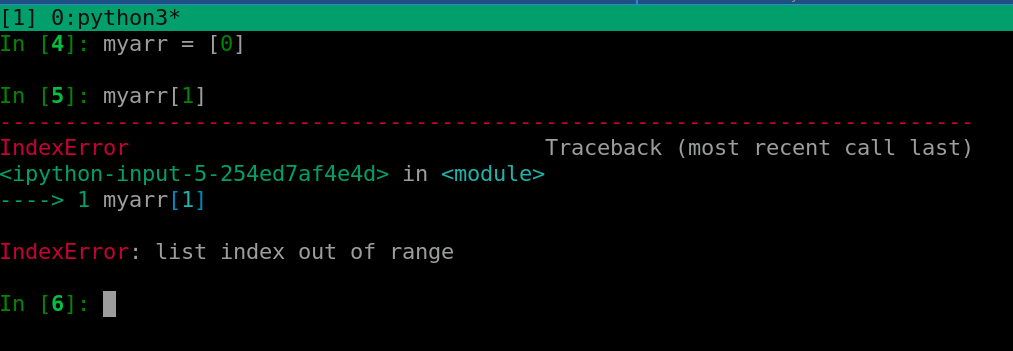
Python is trying to help you and extend a hand, so reach out and take
it’s hand (read)!
07-Containers/containers_08_caesar_keygen.py
#!/usr/bin/python3
# -*- coding: utf-8 -*-
import random
print("Your randomly chosen Caesar cipher key is: ")
print(random.randint(1, 25))
print("\n Share securily with your communication partner, and don't tell anyone else\n")from typing import List
key: int = int(input(“your Caesar key in numeric form
(1-25):”))
mode: int = int(input(“ for encryption, and 0 for decryption:”))
caesar_encoding: str = “ABCDEFGHIJKLMNOPQRSTUVWXYZ”
message: str = input(“your message, in English:”)
translated: List[int] = []
for character in message:
if mode == 1:
# 26 is the symbol set size (# letters in alphabet)
encoded_char = caesar_encoding.find(character.upper())
translated.append((encoded_char + key) % 26)
else:
encoded_char = caesar_encoding.find(character.upper())
translated.append((encoded_char - key) % 26)
print(“encrypted text is:”)
# To print the string:
for encoded_char in translated:
print(caesar_encoding[encoded_char], end=““)
plaintext: List[str] = []
for counter, encoded_char in enumerate(translated):
plaintext.append(caesar_encoding[encoded_char])
plaintext_string: str = ““.join(plaintext)
print(plaintext_string)
```
This program really wraps up a lot of what we have learned, so read it,
trace it, play with it, and understand it!
To be stepped through in the python3-spyder IDE and/or python3-pudb
debugger:
07-Containers/containers_10_overview.py
07-Containers/containers_11b_lists.py
++++++++++++ Lecture 1 ends here ++++++++++++
++++++++++++ Lecture 2 starts here ++++++++++++
Matrix indexing in Math follows this convention, starting
indexing from the bottom left, the origin, (0, 0), of the matrix
(positive quadrant):
~~list[x][y]~~
~~list[horizontal][vertical]~~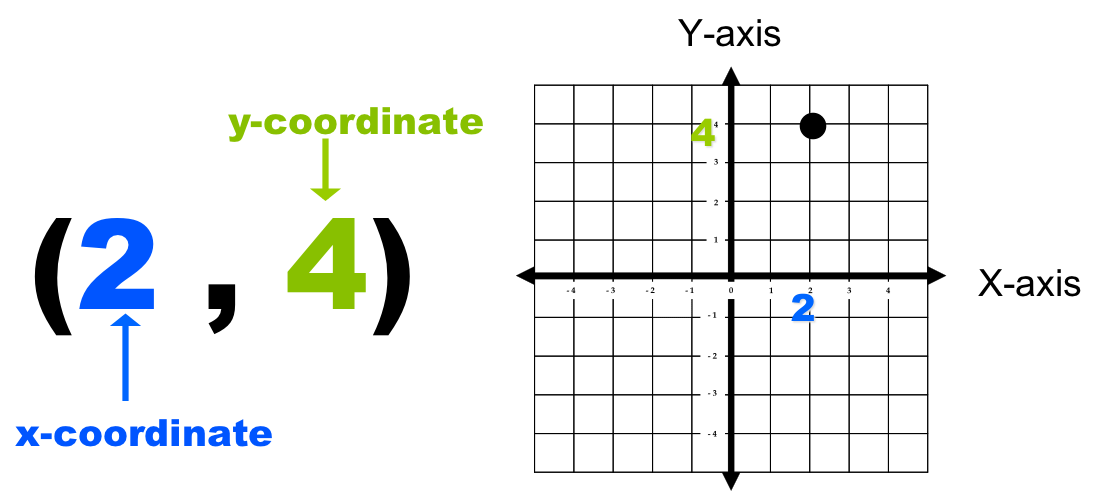
* This is NOT how we do it in computer science.
CS indexes n-D structures in the opposite indexing pattern, and starts indexing from the top left:
2D Lists:
list[down][over]
list[row][col]
Generally posed, nD Lists:
list[outermost][innermore][...][innermost]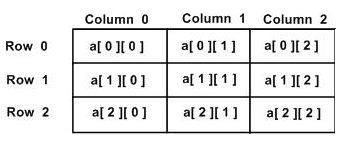
* You should ALWAYS assume and code your matrices the CS way, in this
and all future CS classes!
++++++++++++++++
Cahoot-07.3
https://mst.instructure.com/courses/58101/quizzes/55670
To be stepped through in the python3-spyder IDE and/or python3-pudb
debugger:
07-Containers/containers_10_overview.py
07-Containers/containers_12_tuples.py
07-Containers/containers_13_sets.py
07-Containers/containers_14_frozensets.py
07-Containers/containers_15_dictionaries.py
07-Containers/containers_16_conversions.py
07-Containers/containers_17_slicing_n_dicing.py
(READ THIS!)
07-Containers/containers_18_identity_referencing.py
07-Containers/containers_19_membership.py
07-Containers/containers_20_sorting.py
++++++++++++++++
Cahoot-07.4