
On this page, we cover the Linux pipe, Standard I.O. redirection, and
Python file handling!

document.querySelector('video').playbackRate = 1.2Within a function, you can access other variables in your program in
a variety of ways:
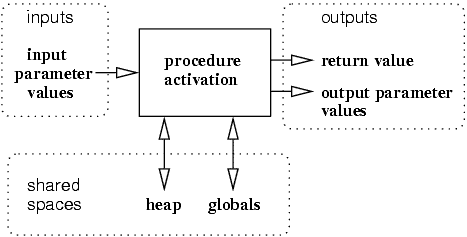
For example in python:
def procedure(input_parameter_values, thing_by_reference) -> return_value:
global some_global
print(output_parameter_values)
some_global = value
thing_by_reference[1] = value++++++++++++++ Discussion question:
What are some advantages of shells over dedicated non-shell programming
languages?
Note:
Heap (and stack) we deal with later, in C and C++
This is actually an OS/Shell topic (bigger than just python).
Command line programs use standard input, output, and error, to interact
with the user.
Graphical User Interface programs generally do not use this type if
IO.
https://en.wikipedia.org/wiki/Standard_streams
https://ryanstutorials.net/linuxtutorial/piping.php
https://www.informit.com/articles/article.aspx?p=2854374&seqNum=5
https://catonmat.net/bash-one-liners-explained-part-three
https://ss64.com/bash/syntax-redirection.html
https://www.w3resource.com/linux-system-administration/i-o-redirection.php
From within your choice of shell,
you can trade data between processes running within the operating
system,
as well as the keyboard, monitor/screen, and files on disk.
The keyboard is used to enter a command,
and respond to an interactive program/process,
and the process spawned by the command prints standout output and error
to the monitor/screen:

After a program/process is run,
input from keyboard can be interactively sent to the process,
and output from process sent to the monitor:
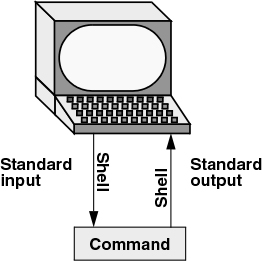
Two output streams exist,
one for general output,
the other for error output:
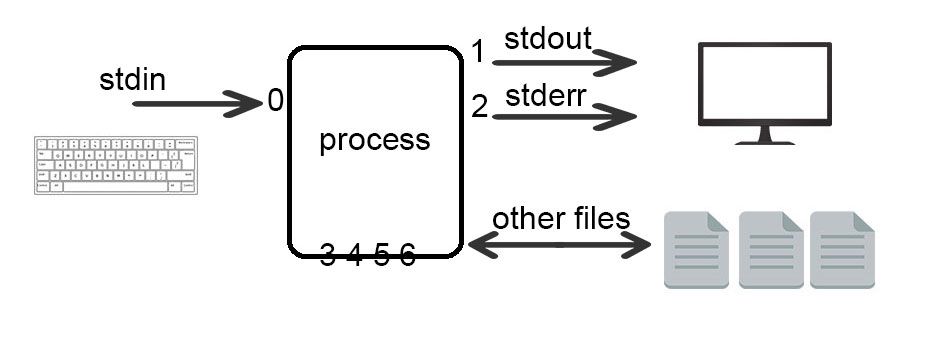
While these both head to the screen for your viewing,
a process can write to files as well (more to come later).
The streams are numbered pseudo-file devices in Linux:
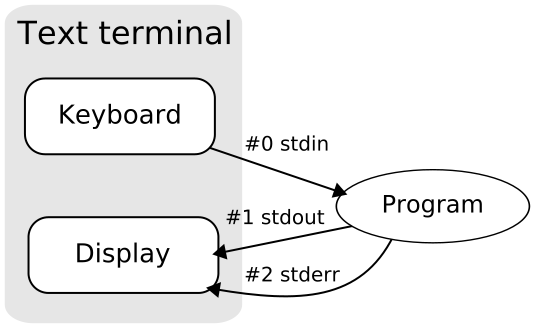
Programs/processes can interact with these pseudo-file input/output
devices.
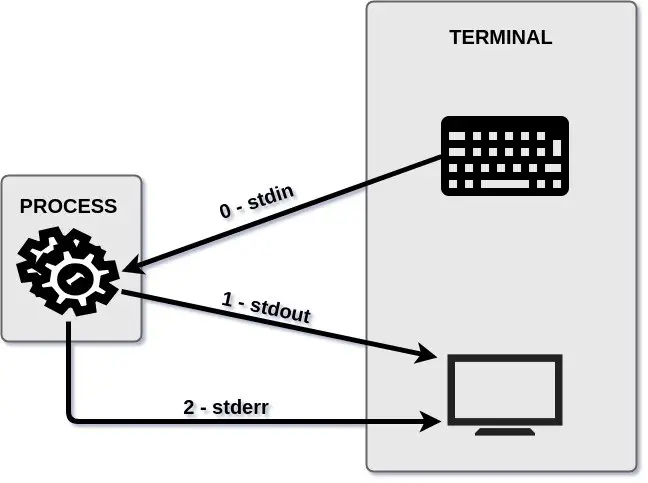
A command line utility also has an exit code,
which communicates it’s success (by convention):
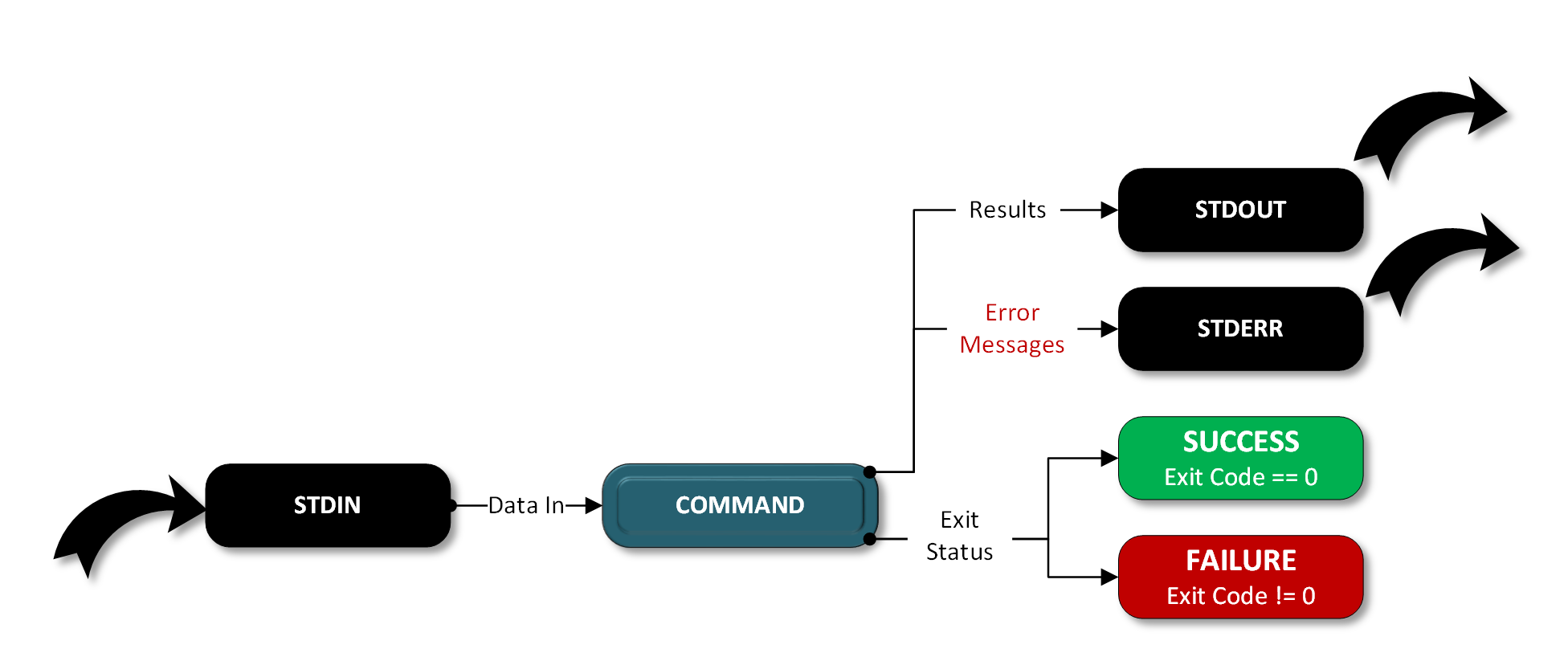
There are many inputs and outputs for a process within an operating
system:
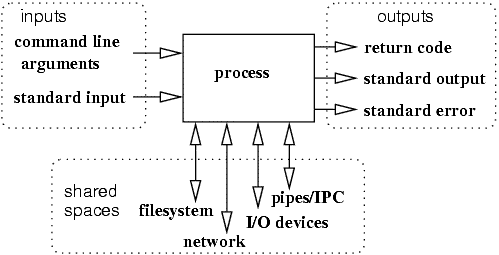
+++++++++++ Cahoot-18a-1
Standard IO manipulation via shell redirection using the special
characters:
< and >
One can intercept standard output before it hits the default
monitor,
and instead redirect it to a file:
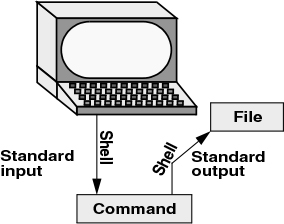
For example
#!/bin/bash
ls
ls >file.txt
cat file.txt
less file.txt
# This overwrites the above file
echo hey >file.txt
less file.txt
# This appends to the above file
ls >>file.txt
less file.txt
# This produces error
ls nonexistentfile
# Re-directing std-err
ls nonexistentfile 2>stderr.txt
less stderr.txt
# What shows up here, when file.txt exists?
ls nonexistentfile file.txt 2>stderr_only.txt
less stderr_only.txt
# Send both std-err and std-out to a file:
ls nonexistentfile file.txt >stderr_and_stdout.txt 2>&1
less stderr_and_stdout.txt
# Alternative, to do the same:
ls nonexistentfile file.txt &>stderr_and_stdout.txt
less stderr_and_stdout.txtOne can trick your program into thinking that a file’s contents are
being typed into it’s interactive standard input:
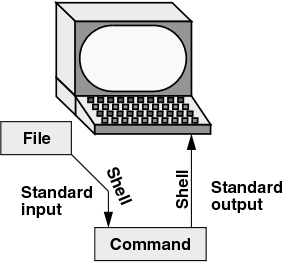
For example:
#!/bin/bash
read realtyping
# type something
echo $realtyping
# Redirect hey into a file for use in capturing output below
echo hey >temp.txt
# Intercept output into temp.txt
read trickedread <temp.txt
echo $trickedreadOr with python
18-InputOutput/std_io_00_echo.py
#!/bin/bash
python3 std_io_00_echo.py
# type something, watch it echo
# Capture output whiles still typing
python3 std_io_00_echo.py >capturedout.txt
# type something
less capturedout.txt
# Feed input, print to std-out
python3 std_io_00_echo.py <capturedoutput.txt
less capturedout.txt
# Feed input and capture output
python3 std_io_00_echo.py <capturedout.txt >metacapturedoutput.txt
less metacapturedoutput.txt+++++++++++ Cahoot-18a-2
https://en.wikipedia.org/wiki/Pipeline_(Unix)
One can send data from one program’s standard-out to another program’s
standard-in.
The stdout/stdin arrows at right hand side are pipes:
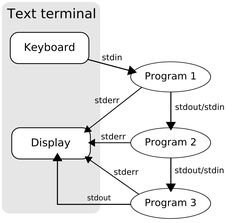
The command process1 | process 2 intercepts stdout from the
first process and feeds it into stdin for the second process:
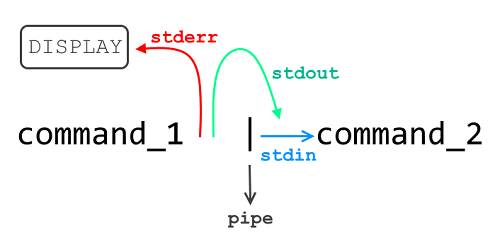
For example:
#!/bin/bash
ls | less
echo "hey there you" | grep --color=auto hey
echo "hey there you" | grep --color=auto there
ls | sort | less
# hash a string with a pipe...
echo smoke | sha256sumThese tools allow you to blaze through data on your filesystem!
Another example:
#!/bin/bash
ls -l | grep '^d' | sort | less
# or a sorted list of the python files in the directory
ls | grep ".py" | sort | less+++++++++++ Cahoot-18a-3
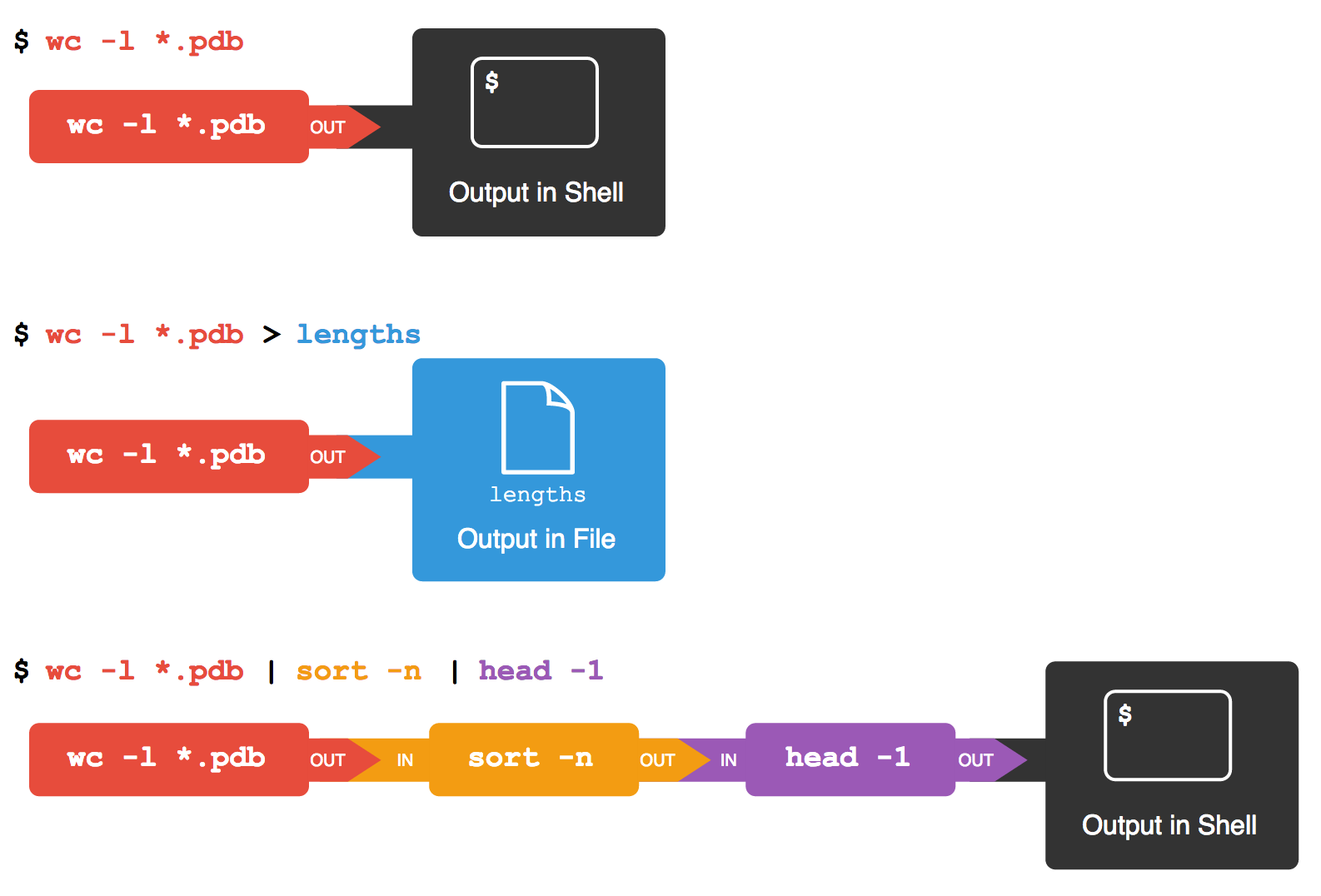
While this is an OS/Shell topic,
there are some neat python tricks,
like overwriting sys.stdin and sys.stdout in
your program.
See code for examples: 18-InputOutput/std_io_01_stdio.py
https://docs.python.org/3/library/subprocess.html
The subprocess module allows running various system shell commands from
within python.
See code for examples:
18-InputOutput/std_io_01_stdio.py
Some unit testing frameworks allow you to simulate standard input and
output (but overwriting sys.stdin and sys.stdout is usually
better/easier):
19-TestingFrameworks.html
What if you want python to use the characters you type in, but
without hitting enter?
* See code for a pure-python example: 18-InputOutput/std_io_02_getch.py
* or use ncurses:
* https://docs.python.org/3/library/curses.html
* https://docs.python.org/3/howto/curses.html
Command line programs employ standard IO,
and GUI programs (graphical user interface) programs do not.
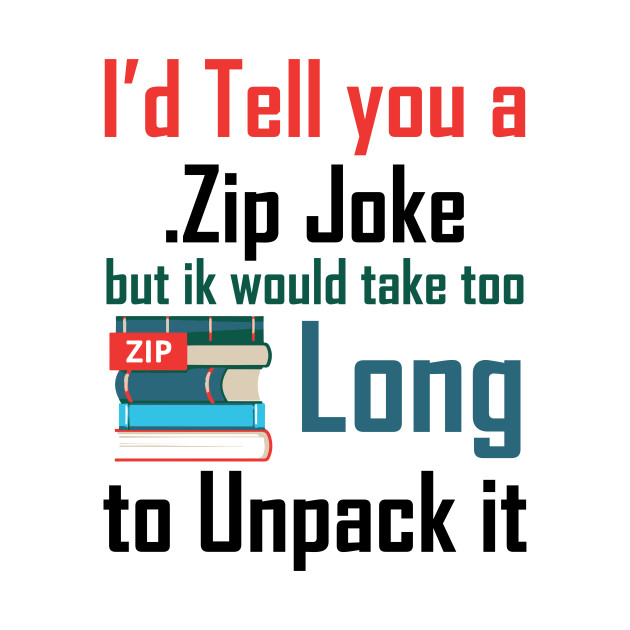
How do we read and write files in python?
This type of input can work for BOTH a command line program, and a GUI
(graphical user interface) program.
Come in a couple major forms (with lots of sub-types):
1. Text (un-structured text, structured text, etc.)
2. Binary (At least some of the file is actual byte-based data.)
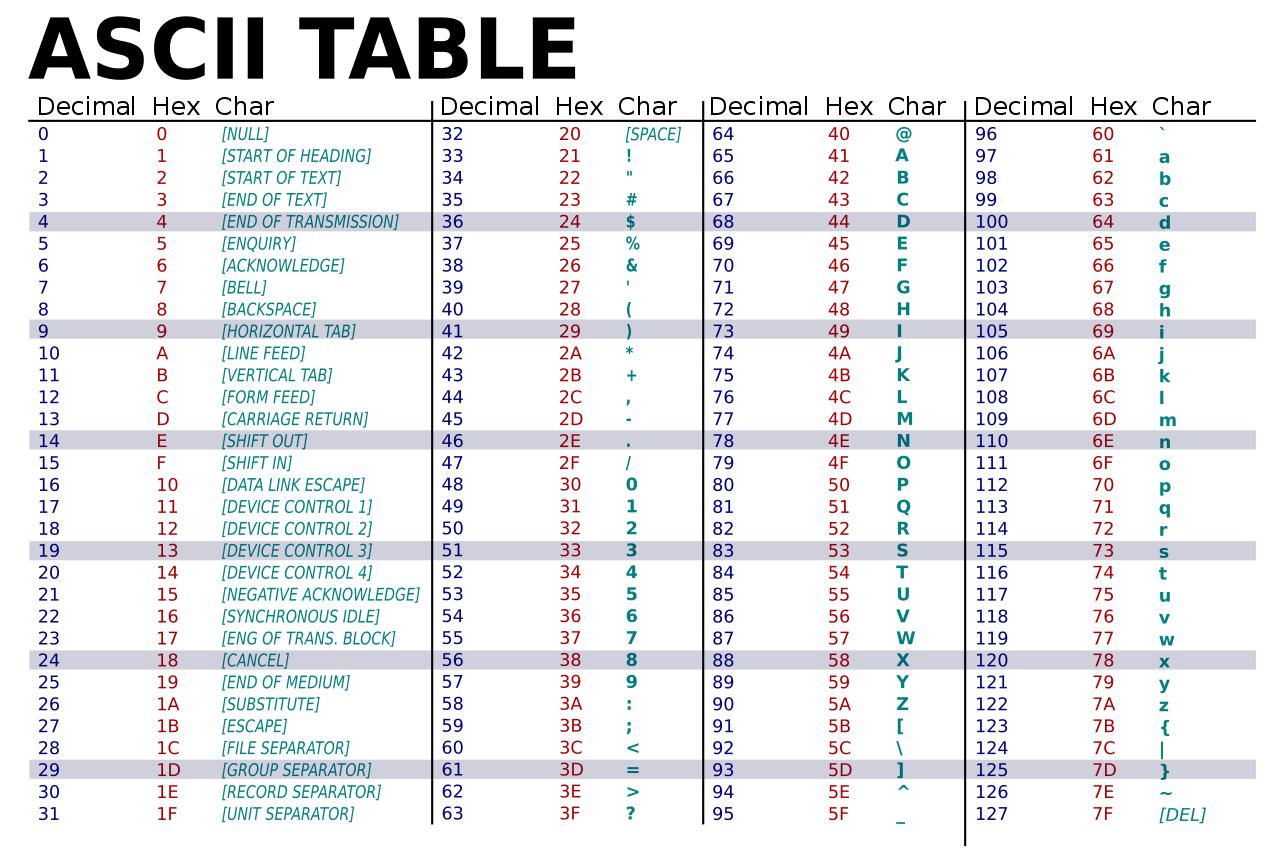
https://home.unicode.org/
https://en.wikipedia.org/wiki/Unicode
https://en.wikipedia.org/wiki/UTF-8
(ASCII-compatible)
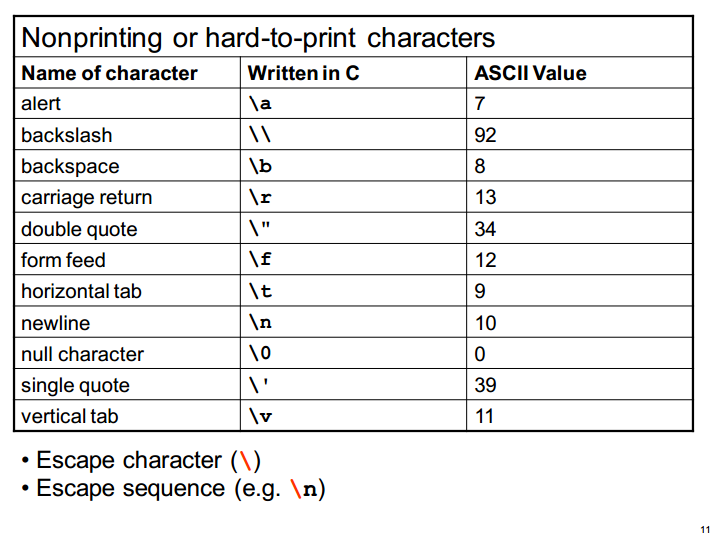
https://en.wikipedia.org/wiki/Newline
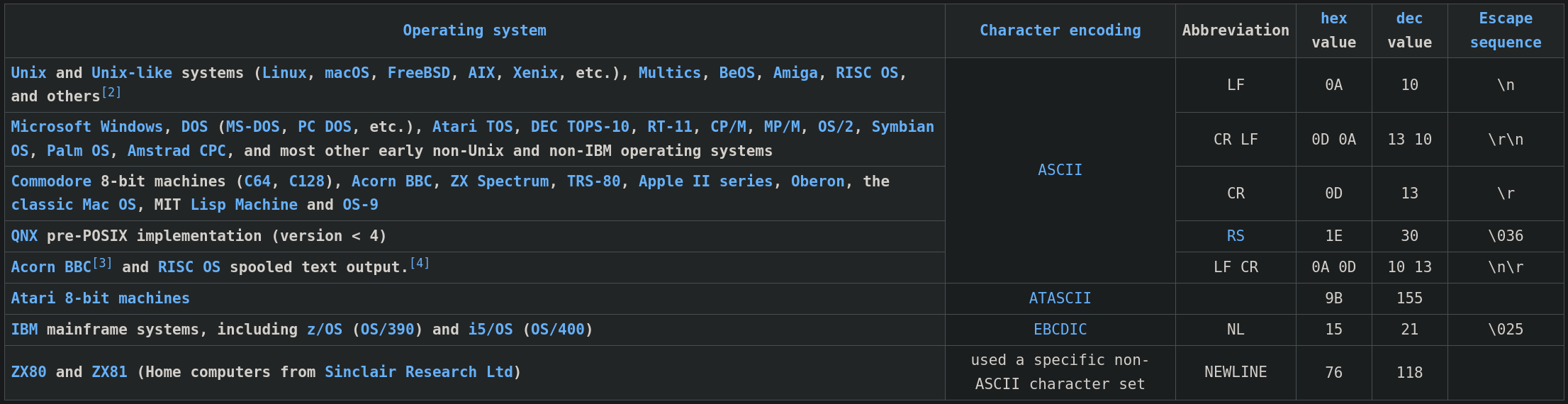
Watch out when moving files and source code from OS to OS!
https://en.wikipedia.org/wiki/Binary_file
For example, ghex /usr/bin/bash:
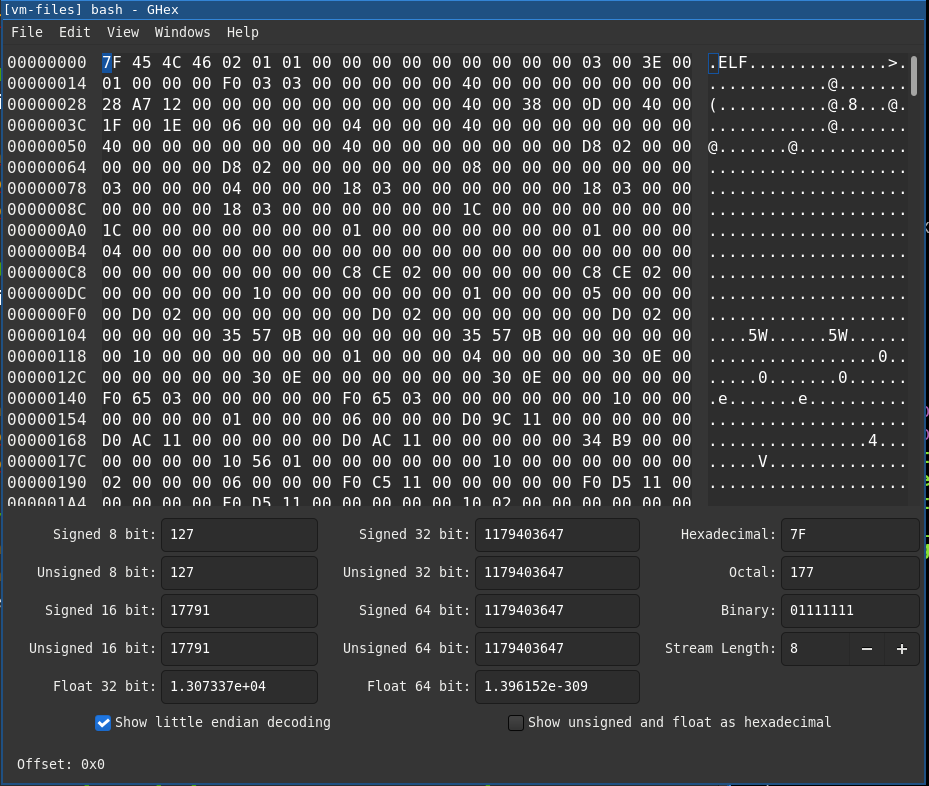
Binary files typically contain bytes,
that are intended to be interpreted as something other than text
characters,
for example image data or executable code.
Compiled computer programs are typical examples;
indeed, compiled applications are sometimes referred to,
particularly by programmers, as binaries.
But binary files can also mean that they contain:
images, sounds, compressed versions of other files, etc.
in short, any type of file content whatsoever.
Even text files can be read in binary mode,
but then you have to interpret the bytes.
What is the syntax and best practice for reading and writing files in python?
18-InputOutput/file_io_00_python_io.py
18-InputOutput/mbox-short.txt
18-InputOutput/data.txt
18-InputOutput/file_io_01_dos2unix.py
http://scipy-lectures.org/intro/language/io.html
https://automatetheboringstuff.com/2e/chapter9/
https://automatetheboringstuff.com/2e/chapter10/
https://books.trinket.io/pfe/07-files.html
https://docs.python.org/3.5/library/functions.html#open
https://docs.python.org/3/tutorial/inputoutput.html#reading-and-writing-files
https://python.swaroopch.com/io.html (general, other
stuff too)
https://realpython.com/read-write-files-python/
(good)
https://realpython.com/working-with-files-in-python/
(extensive examples)
https://www.python-course.eu/python3_file_management.php
https://www.tutorialspoint.com/python3/python_files_io.htm
How does the “context manager” with work, and why should
you use it?
https://book.pythontips.com/en/latest/context_managers.html
https://jeffknupp.com/blog/2016/03/07/python-with-context-managers/
https://en.wikibooks.org/wiki/Python_Programming/Context_Managers
These are a couple common file types.
18-InputOutput/file_io_00_python_io.py
18-InputOutput/employee_birthday.csv
A comma-separated values (CSV) file is a delimited text file that
uses a comma to separate values. Each line of the file is a data record.
Each record consists of one or more fields, separated by commas. The use
of the comma as a field separator is the source of the name for this
file format. A CSV file typically stores tabular data (numbers and text)
in plain text, in which case each line will have the same number of
fields.
https://en.wikipedia.org/wiki/Comma-separated_values
https://tools.ietf.org/html/rfc4180
https://docs.python.org/3/library/csv.html
https://realpython.com/lessons/reading-csvs-pythons-csv-module/
https://realpython.com/python-csv/
https://automatetheboringstuff.com/2e/chapter16/
If you want to save python objects to file, “preserving” or pickling
them for later use.
https://en.wikipedia.org/wiki/Serialization#Pickle
https://docs.python.org/3/library/pickle.html
https://wiki.python.org/moin/UsingPickle
And more from the other links above.
Command line programs and GUI programs can both employ file IO.
Remember the shells we talked about? 02-GitLinuxBash.html
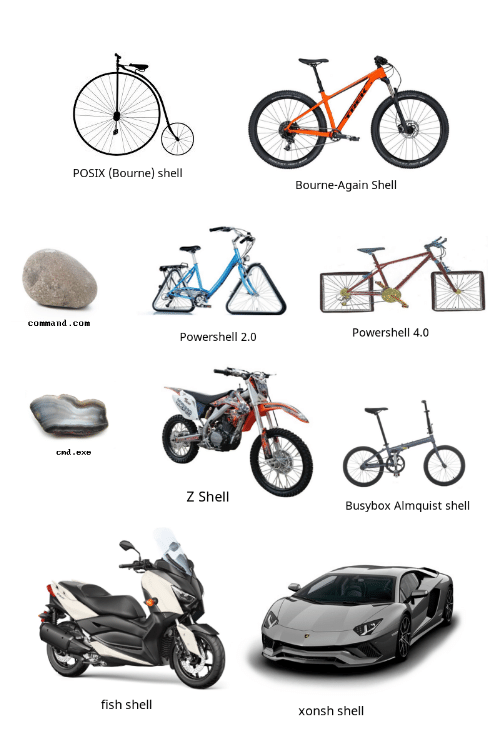
Command line programs and GUI programs can both employ system IO modules for their interaction with the operating system.
ls # is the base program, list
ls -a # specifies the all option
ls -l # specifies the long option
ls -a -l # both options together
ls -al # same as above, both
ls -al *.py # lists all python files in directiory
man ls # ls was actually an argument to manThe user’s shell splits the command-line string into words before
passing them as command-line arguments to Python, which assigns them to
sys.argv:
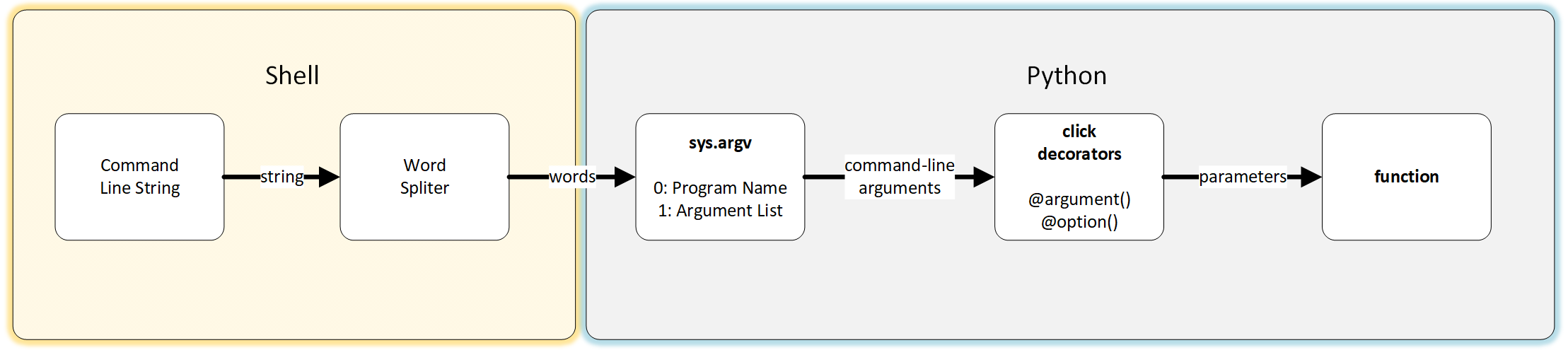
There are many alternatives for writing programs that accept command line arguments upon launch:
Python-native:
1. Manually using sys.argv
2. Python native argparse/getopt.
Third-party:
3. Docopt module
4. Google’s Fire module
5. Click module
https://cli-guide.readthedocs.io/en/latest/index.html
(incomplete, but pretty good intro to command line arguments).
https://pythonprogramminglanguage.com/command-line-arguments/
https://realpython.com/comparing-python-command-line-parsing-libraries-argparse-docopt-click/
https://docs.python.org/3/library/sys.html
The list of command line arguments passed to a Python script.
argv[0] is the script name (it is operating system dependent whether
this is a full pathname or not).
If the command was executed using the -c command line option to the
interpreter,
then argv[0] is set to the string ‘-c’.
If no script name was passed to the Python interpreter,
then argv[0] is the empty string.”
sys.argv is a list[str] with
sys.argv[0]=<yourscript.py>
and with n > 0, sys.argv[n]="<arg_n>").
Code:
18-InputOutput/arg_io_00_args.py
18-InputOutput/arg_io_01_manual.py
Notes:
This is what you use for 1-off simple stuff, not really production
code.
Reading:
https://docs.python.org/3/howto/argparse.html
https://docs.python.org/3/library/argparse.html
https://docs.python.org/3/library/getopt.html
https://www.tutorialspoint.com/python3/python_command_line_arguments.htm
https://realpython.com/command-line-interfaces-python-argparse/
Code:
18-InputOutput/arg_io_02_parse.py
Notes:
While argparse is standard python, and it can get the job done, it is
pretty mediocre, imo.
http://docopt.org/
(watch video here)
https://github.com/docopt/docopt (clone repo and show
docopt/examples/ during lecture)
Notes:
This one is the coolest/best for real command line argument handling,
imo!
It also has ports for many many other languages, so you’d theoretically
need to learn one paradigm for writing command line arguments across
languages:
(E.g., C++, Lua, Ruby, Scala, R, and many more)
The docopt python module is stable and working, but is also
stagnant.
It has some active forks that you can track down on Github if you’re
interested.
Learning docopt is actually a great way to learn the POSIX standard for
command line arguments anyway!
https://pubs.opengroup.org/onlinepubs/9699919799/basedefs/V1_chap12.html
and GNU extensions to POSIX conventions:
https://www.gnu.org/prep/standards/standards.html#Command_002dLine-Interfaces
https://www.gnu.org/software/libc/manual/html_node/Argument-Syntax.html
If anything, docopt becomes a readme standard, in addition to an
argument standard, also a good outcome.
https://github.com/google/python-fire
https://clay-atlas.com/us/blog/2021/04/05/python-en-fire-package-command-line-terminal/
Google’s python-fire is cool in a similar way to docopt!
It’s not posix-compatible.
It can be used to expose native python to shell with minimal
modification!
Is this it’s primary purpose?
Maybe primarily more for exposing python in trivial/small
examples,
but not for real production command line applications?
https://click.palletsprojects.com/
https://github.com/pallets/click
https://pypi.org/project/click/
Meh, why the extra complexity?
Mediocre, imo, though it works.
In my opinion, if you care to efficiently write programs with command
line arguments,
then learn:
basic sys.argv usage,
docopt, and
fire
+++++++++++ Cahoot-18d-1